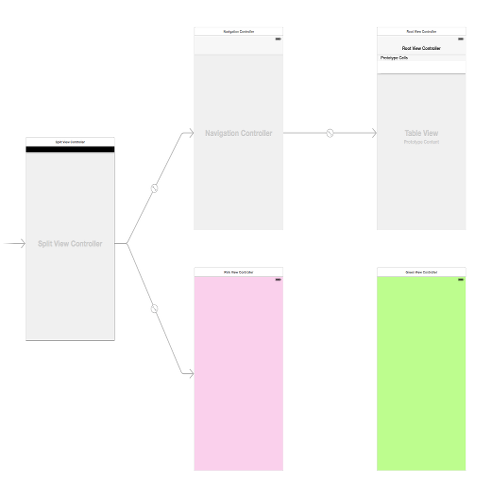画面左側のMasterViewのTableViewCellをそれぞれタップすると、画面右側のDetailViewに背景色が違うViewをそれぞれ表示させようとしているのですが、現在はTableViewCellをタップするとMasterView内で背景色の違うViewに画面遷移してしまい、DetailViewの方には何も変化がない状態です。
どうすればiPhoneの設定アプリのように画面左側のセルを押すとその内容が画面右側に表示されるようになるでしょうか?
下記に現在のコードとStoryboardの内容を記します。
どなたか分かる方がいれば教えていただきたいです。
すみませんが、よろしくお願いします。
@interface TableViewController ()
@end
@implementation TableViewController
- (void)viewDidLoad {
[super viewDidLoad];
}
- (void)didReceiveMemoryWarning {
[super didReceiveMemoryWarning];
}
-(NSInteger)numberOfSectionsInTableView: (UITableView *)tableView {
return 1;
}
-(NSInteger)tableView:(UITableView *)tableView numberOfRowsInSection:(NSInteger)section {
return 2;
}
-(UITableViewCell *)tableView: (UITableView *)tableView cellForRowAtIndexPath:(NSIndexPath *)indexPath {
UITableViewCell *cell = [tableView dequeueReusableCellWithIdentifier:@"Cell" forIndexPath:indexPath];
NSString *str = @"color";
cell.textLabel.text = [str stringByAppendingString:[NSString stringWithFormat:@"%ld", (long)indexPath.row]];
return cell;
}
-(void)tableView: (UITableView *)tableView didSelectRowAtIndexPath:(NSIndexPath *)indexPath {
UIStoryboard *storyboard = [UIStoryboard storyboardWithName:@"Main" bundle:nil];
if (indexPath.row == 0) {
PinkViewController *vc = [storyboard instantiateViewControllerWithIdentifier:@"ViewController"];
[self.navigationController pushViewController:vc animated:YES];
} else {
GreenViewController *vc = [storyboard instantiateViewControllerWithIdentifier:@"GreenViewController"];
[self.navigationController pushViewController:vc animated:YES];
}
}
@end