Pyqt5でメインウィンドウからサブウィンドウを閉じたいです。そこで次のようなコードを書いてみました。
import sys
from PyQt5 import*
from PyQt5.QtWidgets import *
from PyQt5.QtGui import *
from PyQt5.QtCore import *
from PyQt5 import QtGui,QtCore, QtWidgets
class Second:
def __init__(self, parent=None):
self.w = QDialog(parent)
self.parent = parent
#Setting a title, locating and sizing the window
self.title = 'My Second Window'
self.left = 200
self.top = 200
self.width = 500
self.height = 500
self.w.setWindowTitle(self.title)
self.w.setGeometry(self.left, self.top, self.width, self.height)
self.pushButton = QtWidgets.QPushButton("Close Me")
self.pushButton.clicked.connect(self.on_pushButton_clicked)
#self.pushButton.move(120,120)
layout1=QHBoxLayout()
layout1.addWidget(self.pushButton)
self.w.setLayout(layout1)
def on_pushButton_clicked(self):
self.w.close()
def show(self):
self.w.exec_()
class First(QtWidgets.QWidget):
def __init__(self, parent=None):
super(First, self).__init__(parent)
self.title = 'My First Window'
self.left = 100
self.top = 100
self.width = 500
self.height = 500
self.setWindowTitle(self.title)
self.setGeometry(self.left, self.top, self.width, self.height)
self.pushButton = QtWidgets.QPushButton("Open Me", self)
self.pushButton2 = QtWidgets.QPushButton("close", self)
#self.pushButton.move(120,120)
self.pushButton.clicked.connect(self.on_pushButton_clicked)
self.pushButton2.clicked.connect(self.on_pushButton2_clicked)
layout1=QHBoxLayout()
layout1.addWidget(self.pushButton)
layout1.addWidget(self.pushButton2)
self.setLayout(layout1)
def on_pushButton_clicked(self):
self.newWindow = Second(self)
self.newWindow.show()
def on_pushButton2_clicked(self):
self.newWindow = Second(self)
self.newWindow.close()
if __name__ == '__main__':
app = QtWidgets.QApplication(sys.argv)
main = First()
main.show()
sys.exit(app.exec_())
これによって下図左のようなGUIが作成されます。
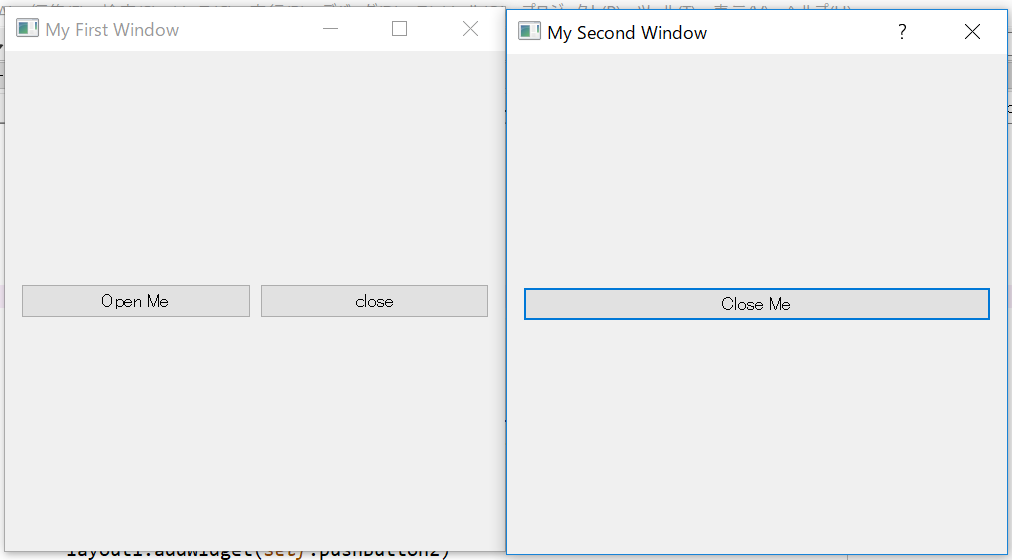
ここで、「Open Me」のボタンを押すと右側のようなサブウィンドウが開きます。ここで、メインウィンドウの「close」ボタンを押したときにサブウィンドウが閉じるようにしたいです。しかし今のままではサブウィンドウを開いている間はメインウィンドウをいじることは出来ません。
そこで次に下のようなコードを書きました。
import sys
from PyQt5 import QtCore, QtWidgets
from PyQt5.QtWidgets import *
class Second(QtWidgets.QMainWindow):
def __init__(self, parent=None):
super(Second, self).__init__(parent)
#Setting a title, locating and sizing the window
self.title = 'My Second Window'
self.left = 200
self.top = 200
self.width = 500
self.height = 500
self.setWindowTitle(self.title)
self.setGeometry(self.left, self.top, self.width, self.height)
self.pushButton = QtWidgets.QPushButton("Close Me", self)
self.pushButton.clicked.connect(self.on_pushButton_clicked)
self.pushButton.move(120,120)
def on_pushButton_clicked(self):
self.close()
class First(QtWidgets.QMainWindow):
def __init__(self, parent=None):
super(First, self).__init__(parent)
self.title = 'My First Window'
self.left = 100
self.top = 100
self.width = 500
self.height = 500
self.setWindowTitle(self.title)
self.setGeometry(self.left, self.top, self.width, self.height)
self.pushButton = QtWidgets.QPushButton("Open Me", self)
self.pushButton.move(120,120)
self.pushButton.clicked.connect(self.on_pushButton_clicked)
self.pushButton2 = QtWidgets.QPushButton("Close Me", self)
self.pushButton2.move(120,150)
self.pushButton2.clicked.connect(self.on_pushButton2_clicked)
self.newWindow = Second(self)
def on_pushButton_clicked(self):
self.newWindow.show()
def on_pushButton2_clicked(self):
self.newWindow.close()
if __name__ == '__main__':
app = QtWidgets.QApplication(sys.argv)
main = First()
main.show()
sys.exit(app.exec_())
これによりメインウィンドウからでもサブウィンドウを閉じることが出来るようになりました。しかし、ボタンの配置をレイアウトで書こうと次のように書き直しました。
import sys
from PyQt5 import*
from PyQt5.QtWidgets import *
from PyQt5.QtGui import *
from PyQt5.QtCore import *
from PyQt5 import QtGui,QtCore, QtWidgets
class Second(QtWidgets.QWidget):
def __init__(self, parent=None):
super(Second, self).__init__(parent)
#Setting a title, locating and sizing the window
self.title = 'My Second Window'
self.left = 200
self.top = 200
self.width = 500
self.height = 500
self.setWindowTitle(self.title)
self.setGeometry(self.left, self.top, self.width, self.height)
self.pushButton = QtWidgets.QPushButton("Close Me",self)
self.pushButton.clicked.connect(self.on_pushButton_clicked)
#self.pushButton.move(120,120)
layout1=QHBoxLayout()
layout1.addWidget(self.pushButton)
self.setLayout(layout1)
def on_pushButton_clicked(self):
self.close()
class First(QtWidgets.QWidget):
def __init__(self, parent=None):
super(First, self).__init__(parent)
self.title = 'My First Window'
self.left = 100
self.top = 100
self.width = 500
self.height = 500
self.setWindowTitle(self.title)
self.setGeometry(self.left, self.top, self.width, self.height)
self.pushButton = QtWidgets.QPushButton("Open Me", self)
self.pushButton2 = QtWidgets.QPushButton("close", self)
#self.pushButton.move(120,120)
self.pushButton.clicked.connect(self.on_pushButton_clicked)
self.pushButton2.clicked.connect(self.on_pushButton2_clicked)
self.newWindow = Second(self)
layout1=QHBoxLayout()
layout1.addWidget(self.pushButton)
layout1.addWidget(self.pushButton2)
self.setLayout(layout1)
def on_pushButton_clicked(self):
#self.newWindow = Second(self)
self.newWindow.show()
def on_pushButton2_clicked(self):
#self.newWindow = Second(self)
self.newWindow.close()
if __name__ == '__main__':
app = QtWidgets.QApplication(sys.argv)
main = First()
main.show()
sys.exit(app.exec_())
すると、下図のようにメインウィンドウとサブウィンドウが一緒に表示されました。
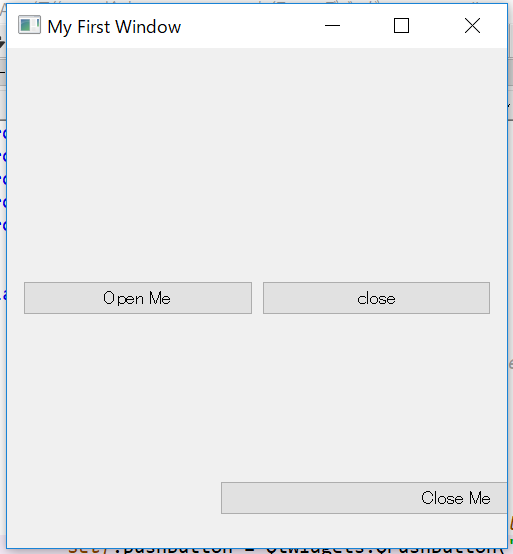
ボタンをレイアウト形式で配置しつつ、サブウィンドウを表示しながらもメインウィンドウを操作できるようにするにはいったいどうしたらよいのでしょうか。