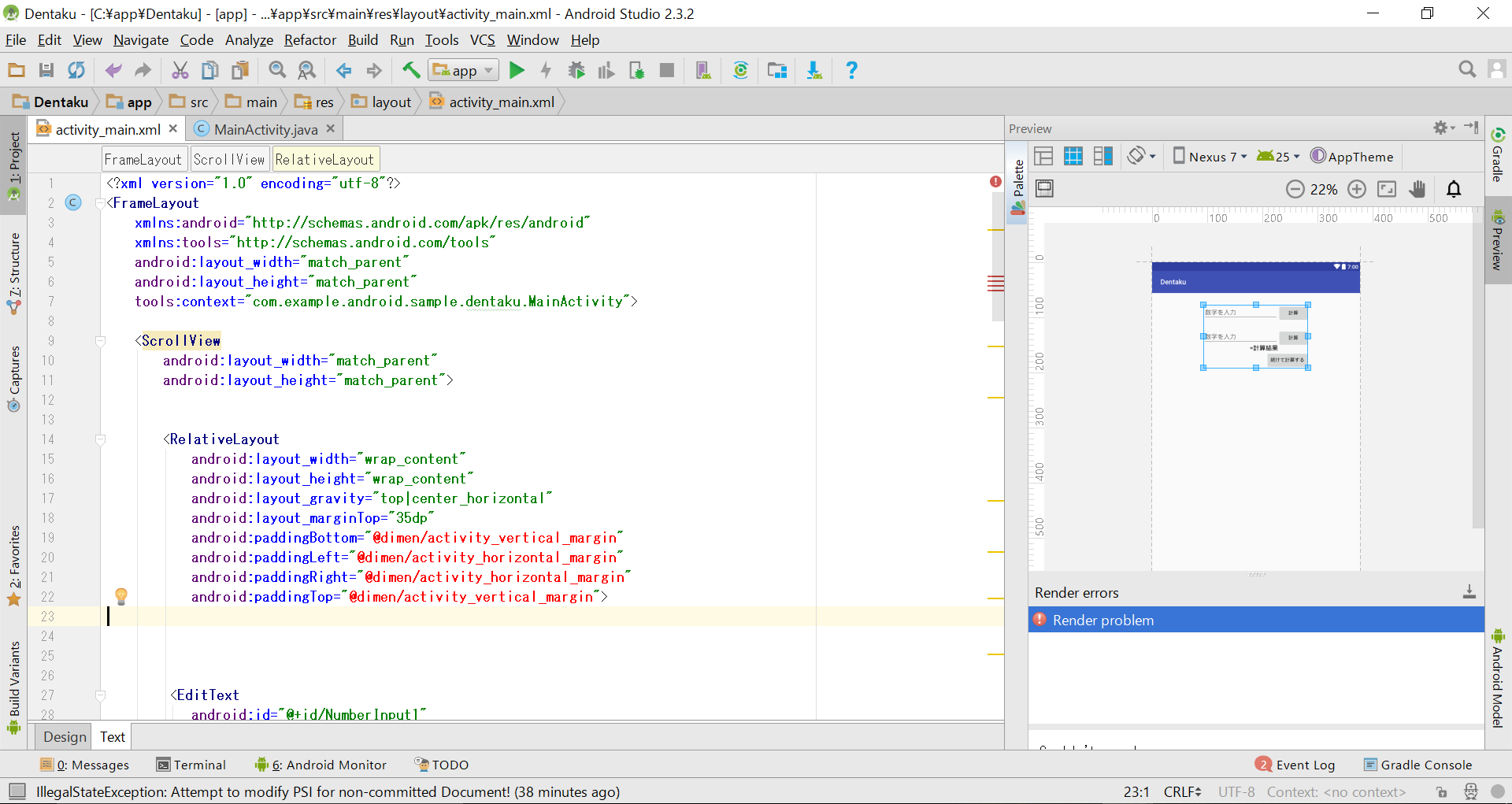android studioで電卓を作っているのですがレイアウト段階でエラーが発生してしまいます。
私が思うにRelative Layoutらへんだと思うのですがどういじれば治るのかわかりません。
ちなみにこのプログラムは本に書いてあることとほぼ同じプログラムです。
<?xml version="1.0" encoding="utf-8"?>
<FrameLayout
xmlns:android="http://schemas.android.com/apk/res/android"
xmlns:tools="http://schemas.android.com/tools"
android:layout_width="match_parent"
android:layout_height="match_parent"
tools:context="com.example.android.sample.dentaku.MainActivity">
<ScrollView
android:layout_width="match_parent"
android:layout_height="match_parent">
<RelativeLayout
android:layout_width="wrap_content"
android:layout_height="wrap_content"
android:layout_gravity="top|center_horizontal"
android:layout_marginTop="35dp"
android:paddingBottom="@dimen/activity_vertical_margin"
android:paddingLeft="@dimen/activity_horizontal_margin"
android:paddingRight="@dimen/activity_horizontal_margin"
android:paddingTop="@dimen/activity_vertical_margin">
<EditText
android:id="@+id/NumberInput1"
android:layout_width="wrap_content"
android:layout_height="wrap_content"
android:layout_alignParentStart="true"
android:layout_alignParentTop="true"
android:ems="10"
android:hint="数字を入力"
android:inputType="number"
tools:layout_editor_absoluteY="89dp"
tools:layout_editor_absoluteX="0dp" />
<Button
android:id="@+id/calcButton1"
android:layout_width="wrap_content"
android:layout_height="wrap_content"
android:layout_alignBaseline="@+id/NumberInput1"
android:layout_toEndOf="@+id/NumberInput1"
android:text="計算"
tools:layout_editor_absoluteY="89dp"
tools:layout_editor_absoluteX="0dp" />
<Spinner
android:id="@+id/operationSelecter"
android:layout_width="0dp"
android:layout_height="wrap_content"
android:layout_alignEnd="@+id/NumberInput1"
android:layout_below="@+id/calcButton1"
android:layout_toStartOf="@+id/calcButton1"
android:addStatesFromChildren="true"
tools:layout_editor_absoluteY="89dp"
tools:layout_editor_absoluteX="8dp" />
<EditText
android:id="@+id/NumberInput2"
android:layout_width="wrap_content"
android:layout_height="wrap_content"
android:layout_alignEnd="@+id/NumberInput1"
android:layout_alignStart="@+id/NumberInput1"
android:layout_below="@+id/operationSelecter"
android:hint="数字を入力"
android:inputType="number"
tools:layout_editor_absoluteY="89dp"
tools:layout_editor_absoluteX="0dp" />
<Button
android:id="@+id/calcButton2"
android:layout_width="wrap_content"
android:layout_height="wrap_content"
android:layout_alignTop="@+id/NumberInput2"
android:layout_toEndOf="@+id/NumberInput2"
android:text="計算"
tools:layout_editor_absoluteY="89dp"
tools:layout_editor_absoluteX="0dp" />
<TextView
android:id="@+id/calcResult"
android:layout_width="wrap_content"
android:layout_height="wrap_content"
android:layout_alignEnd="@+id/NumberInput2"
android:layout_below="@+id/NumberInput2"
android:text="=計算結果"
android:textColor="#000000"
android:textSize="18sp"
tools:layout_editor_absoluteY="89dp"
tools:layout_editor_absoluteX="0dp" />
<Button
android:id="@+id/nextButton"
android:layout_width="wrap_content"
android:layout_height="wrap_content"
android:layout_alignEnd="@+id/calcButton2"
android:layout_below="@+id/calcResult"
android:text="続けて計算する"
tools:layout_editor_absoluteY="89dp"
tools:layout_editor_absoluteX="0dp" />
</RelativeLayout>
</ScrollView>
</FrameLayout>