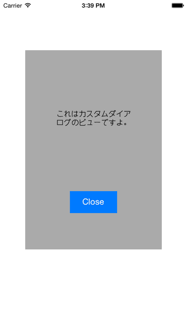参考ページではUIWindowを使用しているようなので、
おそらくやりたい事とは異なると思いますが、参考程度になれば幸いです。
※すみません、参考先はあまり読んでいません。
単純にStoryboard上のViewControllerを表示させるだけなら下記のようなコードで可能です。
- (IBAction)touchUp:(UIButton *)sender
{
UIStoryboard* sb = [UIStoryboard storyboardWithName:@"Main" bundle:nil];
CustomDialogViewController* vc = [sb instantiateViewControllerWithIdentifier:NSStringFromClass([CustomDialogViewController class])];
[self presentViewController:vc animated:YES completion:nil];
}
ただ、これだと背景が真っ黒になってしまいますので、
別案としてUIViewControllerではなくUIViewを使用する方法もあります。
- (IBAction)touchUpAdd:(UIButton *)sender
{
CustomDialogView* view = [CustomDialogView loadFromNib];
view.delegate = self;
view.frame = self.view.frame;
view.alpha = 0.0f;
[self.view addSubview:view];
[UIView animateWithDuration:0.3f
animations:^{
view.alpha = 1.0f;
}
completion:nil];
}
こちらの方法だと背景に呼び出し元のViewControllerを残すことが可能ですが、
Storyboardではなくxibを用意する必要があります(xibを作るのが嫌であれば全部コードで書くことも可能です)。
・UIViewControllerの場合
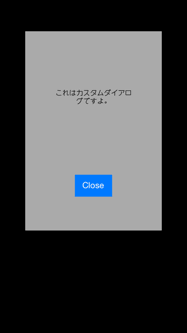
・UIViewの場合