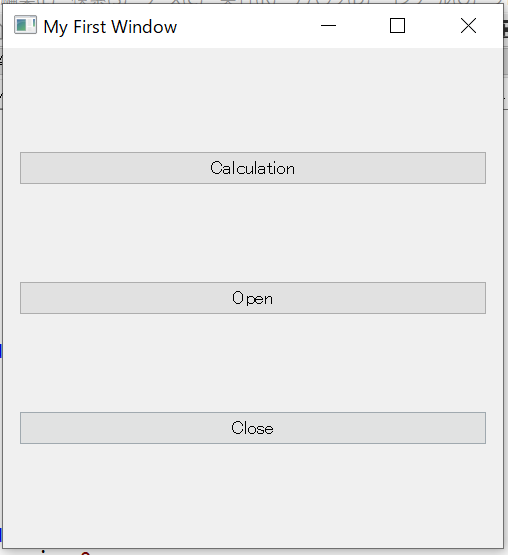PyQt5で計算を行っている最中、別ウィンドウを開きgif画像を表示したいです。
Calculatingボタンを押すと、関数calcを実行している間、別ウィンドウが開きgif画像が表示されるように書いたつもりです。しかし、実際には表示された別ウィンドウではgifが全く動きません。ちなみに、Openボタンを押すと同じ別ウィンドウが開きますが、此方ではgifはしっかりと動きます。Closeボタンでは別ウィンドウが閉じます。
どうすればCalcuatingボタンを押したときでもgif画像が動くようになるのでしょうか。
表示されるGUI
ソースコード
import sys
from PyQt5 import*
from PyQt5.QtWidgets import *
from PyQt5.QtGui import *
from PyQt5.QtCore import *
from PyQt5 import QtGui,QtCore, QtWidgets
import time
from time import sleep
class Second(QtWidgets.QWidget):
def __init__(self, parent=None):
super(Second, self).__init__(parent)
#Setting a title, locating and sizing the window
self.title = 'My Second Window'
self.left = 200
self.top = 200
self.width = 500
self.height = 500
self.setWindowTitle(self.title)
self.setGeometry(self.left, self.top, self.width, self.height)
lbl = QtWidgets.QLabel("計算中")
self._gif = QtWidgets.QLabel()
movie = QtGui.QMovie("calculating.gif")
self._gif.setMovie(movie)
movie.start()
layout1=QVBoxLayout()
layout1.addWidget(lbl)
layout1.addWidget(self._gif)
self.setLayout(layout1)
#print("a")
class First(QtWidgets.QWidget):
def __init__(self, parent=None):
super(First, self).__init__(parent)
self.title = 'My First Window'
self.left = 100
self.top = 100
self.width = 500
self.height = 500
self.setWindowTitle(self.title)
self.setGeometry(self.left, self.top, self.width, self.height)
self.pushButton = QtWidgets.QPushButton("Calculation", self)
self.pushButton.clicked.connect(self.on_pushButton_clicked)
self.openButton = QtWidgets.QPushButton("Open", self)
self.openButton.clicked.connect(self.open_newWindow)
self.closeButton = QtWidgets.QPushButton("Close", self)
self.closeButton.clicked.connect(self.close_newWindow)
self.newWindow = Second()
layout=QVBoxLayout()
layout.addWidget(self.pushButton)
layout.addWidget(self.openButton)
layout.addWidget(self.closeButton)
self.setLayout(layout)
def on_pushButton_clicked(self):
self.newWindow.show()
QtWidgets.QApplication.processEvents()
j = self.calc()
QtWidgets.QApplication.processEvents()
self.newWindow.close()
print("the result of calculation is",j)
def calc(self):
j = 0
for i in range(100000000):
j += i
return j
def open_newWindow(self):
self.newWindow.show()
def close_newWindow(self):
self.newWindow.close()
if __name__ == '__main__':
app = QtWidgets.QApplication(sys.argv)
main = First()
main.show()
sys.exit(app.exec_())