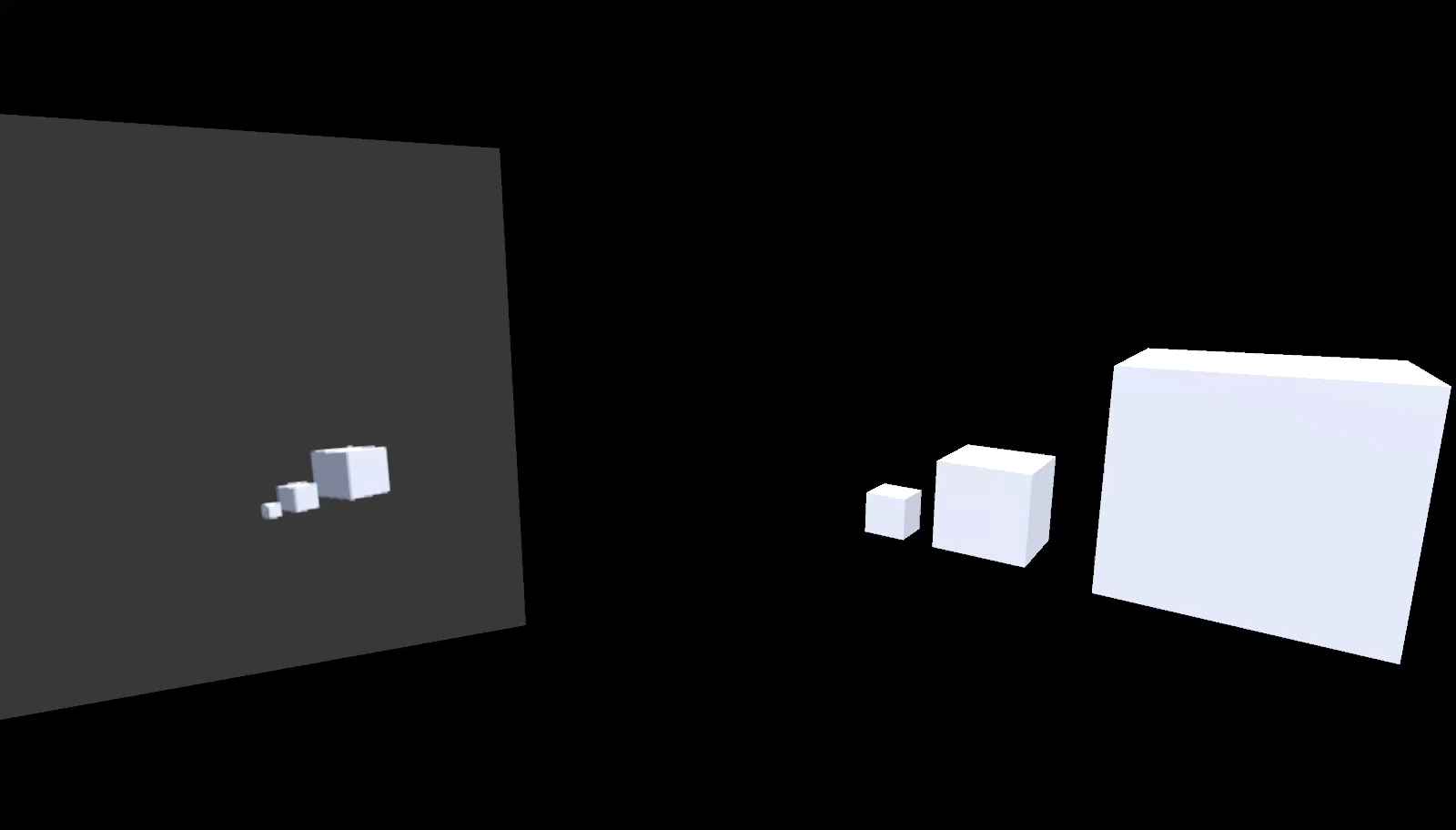こんにちは。
UnityでVRアプリケーションを開発しており、現在は物理的にオブジェクトに触れた際にエフェクトが出るようになっています。これを拡張して、RenderTextureを介してユーザーが視覚的に「触れた」と認識した場合にも同様のエフェクトを表示させたいと考えています。
たとえば、VRコントローラーがRenderTextureに映し出されたオブジェクトに視覚的に接触したと認識されると、そのオブジェクトに対してキラキラするパーティクルエフェクトが発生するようにしたいのですが、RenderTexture上での接触をどのように検出し、エフェクトを適切にトリガーするかについて、具体的なアプローチがわかりません。
既に物理的な接触でエフェクトを発生させる実装は完了していますが、これをRenderTexture上の視覚的な接触に応じても発動させる方法を教えていただけないでしょうか。実装に関するアドバイスや参考になるサンプルがあれば大変助かります。
具体的にどうしたいかを示した動画は以下になります。
https://www.youtube.com/watch?v=qIrXcXVTVf8
よろしくお願いします。
追記
hiromasa masuda様のコードをもとに修正したコード.
変更後の挙動:RenderTextureを貼り付けているオブジェクト越しに,物体を触れてもParticleSystemの発動はしない.
using UnityEngine;
public class PanelManager : MonoBehaviour
{
public Camera displayRenderCamera; // RenderTextureに画像を書き込んでいるカメラ
public GameObject displayGameObject; // RenderTextureを表示しているGameObject
public LayerMask interactableLayers; // インタラクト可能なレイヤー
void Update()
{
bool gripHeld = OVRInput.Get(OVRInput.Button.PrimaryHandTrigger, OVRInput.Controller.RTouch);
bool triggerNotPressed = !OVRInput.Get(OVRInput.Button.PrimaryIndexTrigger, OVRInput.Controller.RTouch);
// 指さしでパネル上のオブジェクトに触れたときに発火
// このifの中には問題なく入る
if (gripHeld && triggerNotPressed)
{
InteractWithRenderTexture();
}
}
public void InteractWithRenderTexture() // パネル上のオブジェクトに触れたときの処理
{
// カメラを基準にViewPortからレイを生成
Ray ray = displayRenderCamera.ViewportPointToRay(GetViewPoint(GetLocalHitPoint().position));
RaycastHit hit;
if (Physics.Raycast(ray, out hit, 10.0f, interactableLayers))
{
var particleSystem = hit.collider.gameObject.GetComponent<ParticleSystem>();
if (particleSystem != null)
{
particleSystem.Play();
}
}
}
public Transform GetLocalHitPoint() // パネル上のオブジェクトに触れたときのローカル座標を取得
{
Vector3 controllerPosition = OVRInput.GetLocalControllerPosition(OVRInput.Controller.RTouch);
Vector3 screenPoint = displayRenderCamera.WorldToScreenPoint(controllerPosition);
Ray ray = displayRenderCamera.ScreenPointToRay(screenPoint);
RaycastHit hit;
if (Physics.Raycast(ray, out hit, Mathf.Infinity, interactableLayers))
{
return hit.transform;
}
return null;
}
public Vector3 GetViewPoint(Vector3 localHitPoint) // パネル上のオブジェクトに触れたときの世界座標を取得
{
if (localHitPoint == null)
{
return Vector3.zero;
}
Vector3 localPosition = localHitPoint - displayGameObject.transform.position;
Bounds bounds = displayGameObject.GetComponent<Renderer>().bounds;
Vector3 normalizedPosition = new Vector3(
(localPosition.x + (bounds.size.x / 2)) / bounds.size.x,
(localPosition.y + (bounds.size.y / 2)) / bounds.size.y
);
return normalizedPosition;
}
}
デバッグ追加後
using UnityEngine;
public class PanelManager : MonoBehaviour
{
public Camera displayRenderCamera; // RenderTextureに画像を書き込んでいるカメラ
public GameObject displayGameObject; // RenderTextureを表示しているGameObject
public LayerMask interactableLayers; // インタラクト可能なレイヤー
void Update()
{
bool gripHeld = OVRInput.Get(OVRInput.Button.PrimaryHandTrigger, OVRInput.Controller.RTouch);
bool triggerNotPressed = !OVRInput.Get(OVRInput.Button.PrimaryIndexTrigger, OVRInput.Controller.RTouch);
// 指さしでパネル上のオブジェクトに触れたときに発火
// このifの中には問題なく入る
if (gripHeld && triggerNotPressed)
{
InteractWithRenderTexture();
}
}
public void InteractWithRenderTexture() // パネル上のオブジェクトに触れたときの処理
{
// カメラを基準にViewPortからレイを生成
Vector3 localHitPoint = GetLocalHitPoint();
GameObject cube = GameObject.CreatePrimitive(PrimitiveType.Cube);
cube.transform.position = localHitPoint;
if (localHitPoint != Vector3.zero)
{
Ray ray = displayRenderCamera.ViewportPointToRay(GetViewPoint(localHitPoint));
Debug.DrawRay(ray.origin, ray.direction * 10, Color.red, 30.0f);
RaycastHit hit;
if (Physics.Raycast(ray, out hit, 10.0f, interactableLayers))
{
var particleSystem = hit.collider.gameObject.GetComponent<ParticleSystem>();
if (particleSystem != null)
{
particleSystem.Play();
}
}
}
}
public Vector3 GetLocalHitPoint() // パネル上のオブジェクトに触れたときのローカル座標を取得
{
Vector3 controllerPosition = OVRInput.GetLocalControllerPosition(OVRInput.Controller.RTouch);
Vector3 screenPoint = displayRenderCamera.WorldToScreenPoint(controllerPosition);
Ray ray = displayRenderCamera.ScreenPointToRay(screenPoint);
RaycastHit hit;
if (Physics.Raycast(ray, out hit, Mathf.Infinity, interactableLayers))
{
return displayGameObject.transform.InverseTransformPoint(hit.point);
}
return Vector3.zero;
}
public Vector3 GetViewPoint(Vector3 localHitPoint) // パネル上のオブジェクトに触れたときの世界座標を取得
{
if (localHitPoint == null)
{
return Vector3.zero;
}
Vector3 localPosition = localHitPoint - displayGameObject.transform.position;
Bounds bounds = displayGameObject.GetComponent<Renderer>().bounds;
Vector3 normalizedPosition = new Vector3(
(localPosition.x + (bounds.size.x / 2)) / bounds.size.x,
(localPosition.y + (bounds.size.y / 2)) / bounds.size.y
);
return normalizedPosition;
}
}