C#のWinFormでWebView2を使った開発をしています。
WebhookやGraph APIが使えないため、Microsoft Teamsに返信する処理をWebブラウザ経由で実現したいと考えています。
実行環境:Windows 10
開発環境:Visual Studio 2022
フレームワーク:.Net Framework 4.8
下記のようにinnerTextを書き換えようとしているのですが、JavaScriptを実行した後の戻り値は「bbb」になっているのに再度HTMLを取得しても変更前の値のままとなっています。(画面上もaaaのまま)
数日試行錯誤していますが解決できず、WebView2に関するノウハウがネット上にもほとんど無く行き詰っています。
お知恵を貸していただけないでしょうか。
<div id="new-message-12345678-9012-3456-7890-bcab739bbffa" placeholder="返信" tabindex="0" data-tid="ckeditor" data-is-focusable="true" class="ck ck-content ck-editor__editable ck-rounded-corners ck-editor__editable_inline ck-blurred" lang="en" dir="ltr" role="textbox" contenteditable="true" data-tabster="{"focusable":{"isDefault":true}, "observed":{"names":["chat-input"]}}" style="overflow:hidden;" aria-label="返信">
<p data-placeholder="返信">aaa</p>
</div>
■C#
string replyId = "new-message-12345678-9012-3456-7890-bcab739bbffa";
string html = await teamsWebView2.ExecuteScriptAsync("document.getElementById('" + replyId + "').getElementsByTagName('p')[0].innerText;");
// 「aaa」が返る
string script = "document.getElementById('" + replyId + "').getElementsByTagName('p')[0].innerText = 'bbb';";
string result = await teamsWebView2.ExecuteScriptAsync(script);
// resultには「bbb」が返る
html = await teamsWebView2.ExecuteScriptAsync("document.getElementById('" + replyId + "').innerHTML;");
// 「aaa」が返る
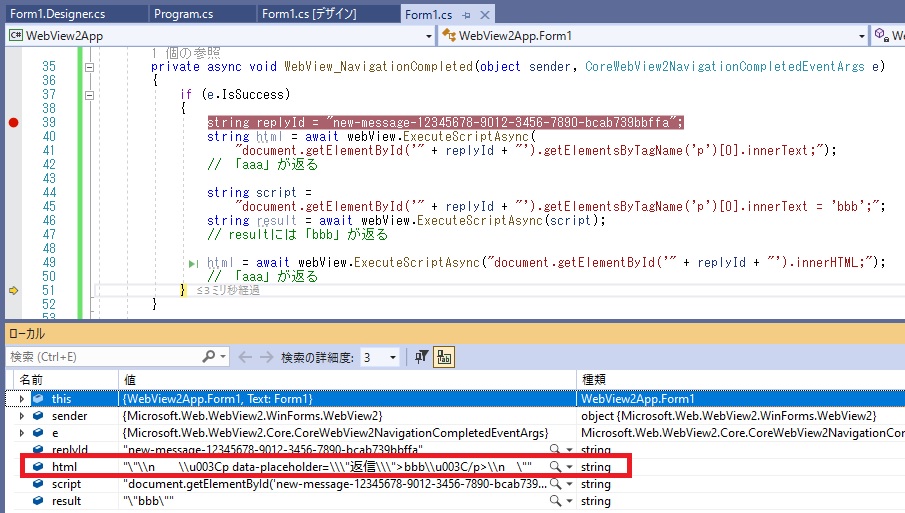
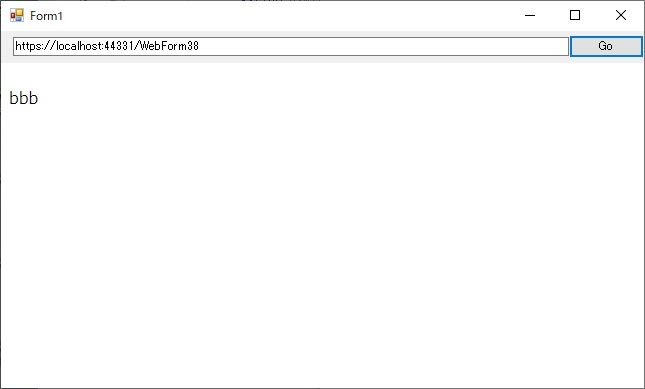
WebView2 ExecuteScriptAsync html innerText 書き換え 更新されたことを確認する方法は有るか?と聞くと MutationObserver を使用する例が返されてきます。メソッド名的にも非同期なので、直ぐに実行されたとは限らないのでしょう。