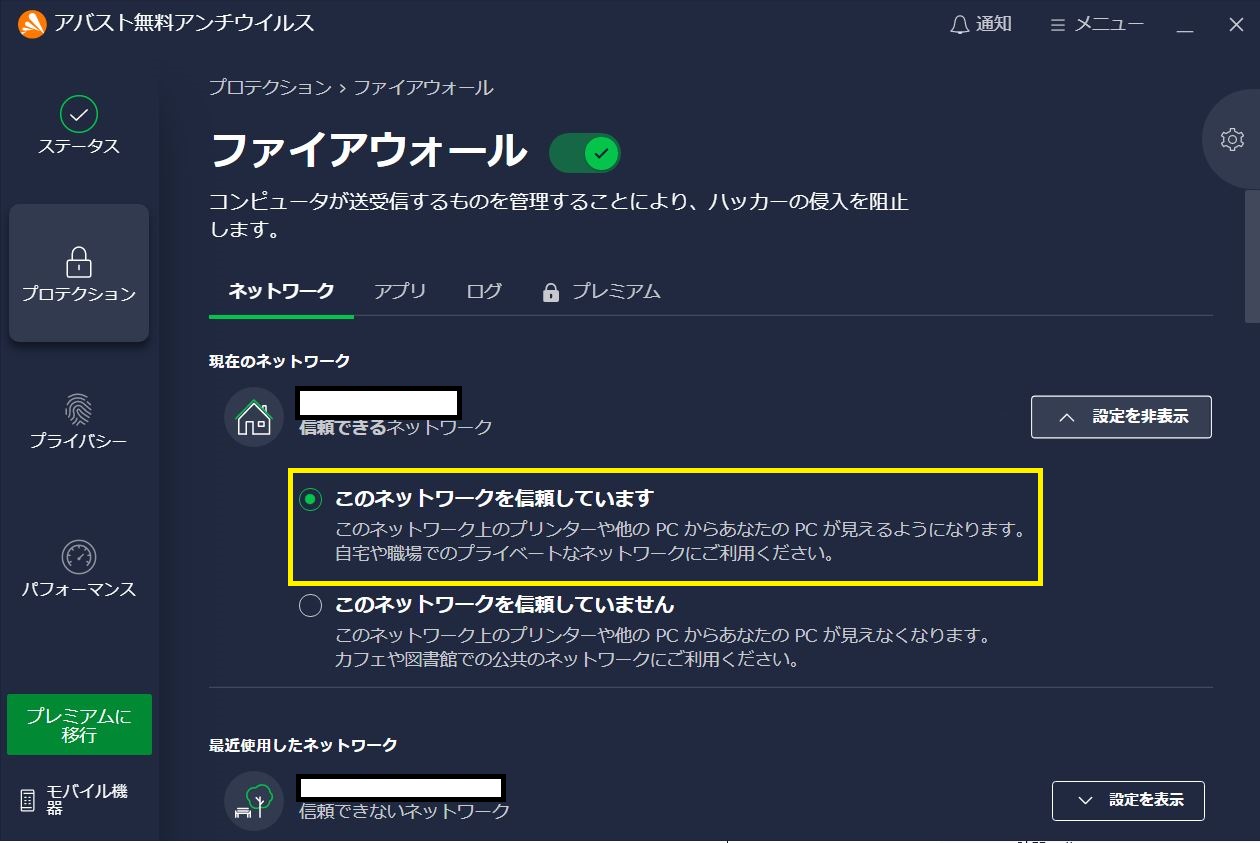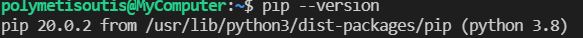カフェのネットワークを使って作業をしており、 sudo apt-get install python3-pip を実行したのですが、以下エラーが出てしまいます。
Reading package lists... Done
Building dependency tree
Reading state information... Done
Package python3-pip is not available, but is referred to by another package.
This may mean that the package is missing, has been obsoleted, or
is only available from another source
E: Package 'python3-pip' has no installation candidate
そこで、
sudo apt update
sudo apt upgrade
をすると良いと聞き、実行したのですが、
~$ sudo apt update
Err:1 http://archive.ubuntu.com/ubuntu focal InRelease
Cannot initiate the connection to archive.ubuntu.com:80 (2001:67c:1360:8001::24). - connect (101: Network is unreachable) Cannot initiate the connection to archive.ubuntu.com:80 (2001:67c:1360:8001::23). - connect (101: Network is unreachable) Could not connect to archive.ubuntu.com:80 (91.189.88.152), connection timed out Could not connect to archive.ubuntu.com:80 (91.189.88.142), connection timed out
Err:2 http://archive.ubuntu.com/ubuntu focal-updates InRelease
Cannot initiate the connection to archive.ubuntu.com:80 (2001:67c:1360:8001::24). - connect (101: Network is unreachable) Cannot initiate the connection to archive.ubuntu.com:80 (2001:67c:1360:8001::23). - connect (101: Network is unreachable)
Err:3 http://archive.ubuntu.com/ubuntu focal-backports InRelease
Cannot initiate the connection to archive.ubuntu.com:80 (2001:67c:1360:8001::24). - connect (101: Network is unreachable) Cannot initiate the connection to archive.ubuntu.com:80 (2001:67c:1360:8001::23). - connect (101: Network is unreachable)
Err:4 http://archive.ubuntu.com/ubuntu bionic InRelease
Cannot initiate the connection to archive.ubuntu.com:80 (2001:67c:1360:8001::24). - connect (101: Network is unreachable) Cannot initiate the connection to archive.ubuntu.com:80 (2001:67c:1360:8001::23). - connect (101: Network is unreachable)
Err:5 http://archive.ubuntu.com/ubuntu bionic-security InRelease
Cannot initiate the connection to archive.ubuntu.com:80 (2001:67c:1360:8001::24). - connect (101: Network is unreachable) Cannot initiate the connection to archive.ubuntu.com:80 (2001:67c:1360:8001::23). - connect (101: Network is unreachable)
Err:6 http://archive.ubuntu.com/ubuntu bionic-updates InRelease
Cannot initiate the connection to archive.ubuntu.com:80 (2001:67c:1360:8001::24). - connect (101: Network is unreachable) Cannot initiate the connection to archive.ubuntu.com:80 (2001:67c:1360:8001::23). - connect (101: Network is unreachable)
Err:7 http://security.ubuntu.com/ubuntu focal-security InRelease
Cannot initiate the connection to security.ubuntu.com:80 (2001:67c:1562::18). - connect (101: Network is unreachable) Cannot initiate the connection to security.ubuntu.com:80 (2001:67c:1562::15). - connect (101: Network is unreachable) Cannot initiate the connection to security.ubuntu.com:80 (2001:67c:1360:8001::24). - connect (101: Network is unreachable) Cannot initiate the connection to security.ubuntu.com:80 (2001:67c:1360:8001::23). - connect (101: Network is unreachable) Could not connect to security.ubuntu.com:80 (91.189.91.38), connection timed out Could not connect to security.ubuntu.com:80 (91.189.91.39), connection timed out Could not connect to security.ubuntu.com:80 (91.189.88.142), connection timed out Could not connect to security.ubuntu.com:80 (91.189.88.152), connection timed out
Reading package lists... Done
Building dependency tree
Reading state information... Done
All packages are up to date.
W: Failed to fetch http://archive.ubuntu.com/ubuntu/dists/focal/InRelease Cannot initiate the connection to archive.ubuntu.com:80 (2001:67c:1360:8001::24). - connect (101: Network is unreachable) Cannot initiate the connection to archive.ubuntu.com:80 (2001:67c:1360:8001::23). - connect (101: Network is unreachable) Could not connect to archive.ubuntu.com:80 (91.189.88.152), connection timed out Could not connect to archive.ubuntu.com:80 (91.189.88.142), connection timed out
W: Failed to fetch http://archive.ubuntu.com/ubuntu/dists/focal-updates/InRelease Cannot initiate the connection to archive.ubuntu.com:80 (2001:67c:1360:8001::24). - connect (101: Network is unreachable) Cannot initiate the connection to archive.ubuntu.com:80 (2001:67c:1360:8001::23). - connect (101: Network is unreachable)
W: Failed to fetch http://archive.ubuntu.com/ubuntu/dists/focal-backports/InRelease Cannot initiate the connection to archive.ubuntu.com:80 (2001:67c:1360:8001::24). - connect (101: Network is unreachable) Cannot initiate the connection to archive.ubuntu.com:80 (2001:67c:1360:8001::23). - connect (101: Network is unreachable)
W: Failed to fetch http://security.ubuntu.com/ubuntu/dists/focal-security/InRelease Cannot initiate the connection to security.ubuntu.com:80 (2001:67c:1562::18). - connect (101: Network is unreachable) Cannot initiate the connection to security.ubuntu.com:80 (2001:67c:1562::15). - connect (101: Network is unreachable) Cannot initiate the connection to security.ubuntu.com:80 (2001:67c:1360:8001::24). - connect (101: Network is unreachable) Cannot initiate the connection to security.ubuntu.com:80 (2001:67c:1360:8001::23). - connect (101: Network is unreachable) Could not connect to security.ubuntu.com:80 (91.189.91.38), connection timed out Could not connect to security.ubuntu.com:80 (91.189.91.39), connection timed out Could not connect to security.ubuntu.com:80 (91.189.88.142), connection timed out Could not connect to security.ubuntu.com:80 (91.189.88.152), connection timed out
W: Failed to fetch http://archive.ubuntu.com/ubuntu/dists/bionic/InRelease Cannot initiate the connection to archive.ubuntu.com:80 (2001:67c:1360:8001::24). - connect (101: Network is unreachable) Cannot initiate the connection to archive.ubuntu.com:80 (2001:67c:1360:8001::23). - connect (101: Network is unreachable)
W: Failed to fetch http://archive.ubuntu.com/ubuntu/dists/bionic-security/InRelease Cannot initiate the connection to archive.ubuntu.com:80 (2001:67c:1360:8001::24). - connect (101: Network is unreachable) Cannot initiate the connection to archive.ubuntu.com:80 (2001:67c:1360:8001::23). - connect (101: Network is unreachable)
W: Failed to fetch http://archive.ubuntu.com/ubuntu/dists/bionic-updates/InRelease Cannot initiate the connection to archive.ubuntu.com:80 (2001:67c:1360:8001::24). - connect (101: Network is unreachable) Cannot initiate the connection to archive.ubuntu.com:80 (2001:67c:1360:8001::23). - connect (101: Network is unreachable)
W: Some index files failed to download. They have been ignored, or old ones used instead.
のようにエラーが出てしまい、
sudo apt upgrade
をして、
sudo apt-get install python3-pip
をしても上記のエラーと同様のエラーが出てしまします。
どうすれば改善できるでしょうか?
お願い致します。