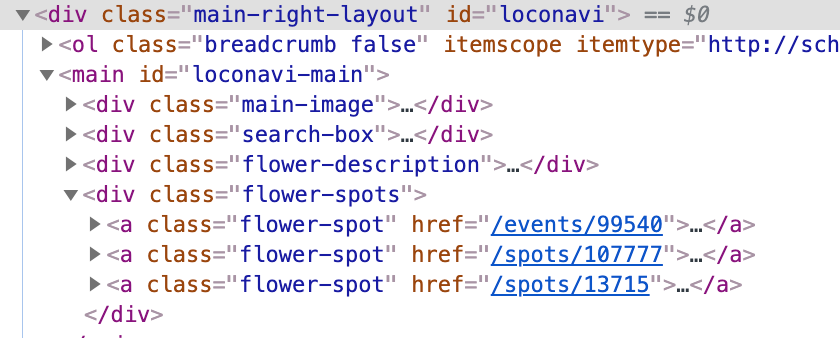環境
ruby 2.7.2
rails 6.1
macOS
前提
ポートフォリオ作成のため、現在自作アプリを実装しております。
その中で、DBに必要なデータを保存するため、Rubyのnokogiriでスクレイピングを行なっています。
解決したいこと
<a class="flower-spot"内のhref属性の値を取得し、その値をもとにlink_urlを作成して遷移を行い、遷移後のページから必要なデータをDBに保存。
それを同名クラスの数だけ繰り返したいです。
試したこと
nokogiriに関連する記事を調べ、下記コードを作成した所、必要なデータをDBに保存することはできました。
しかし、コードが冗長で見辛くなっているため、改善したいです。
詳しい方がいましたら是非アドバイスいただけると幸いです。
何卒よろしくお願いします。
該当するソースコード
db/schema.rb
create_table "spots", force: :cascade do |t|
t.string "name", null: false
t.string "location", null: false
t.text "feature", null: false
t.string "image"
t.string "url"
t.float "latitude"
t.float "longitude"
t.datetime "created_at", precision: 6, null: false
t.datetime "updated_at", precision: 6, null: false
t.integer "area_id"
t.index ["area_id"], name: "index_spots_on_area_id"
end
app/models/scraping.rb
class Scraping < ApplicationRecord
require 'open-uri'
require 'nokogiri'
def self.spot_scrape
base_url = 'https://loconavi.jp/'
features_url = 'features/hananomeisho'
url = "#{base_url}#{features_url}?flower=229"
html = URI.open(url).read
doc = Nokogiri::HTML.parse(html)
# href属性値の取得(相対URL)
# _[0]_として一番目のflower-spotクラスを対象
href = doc.css('.flower-spot')[0]["href"]
# 相対URLから絶対URLを作成
link_url = "#{base_url}#{href}"
html = URI.open(link_url).read
doc = Nokogiri::HTML.parse(html)
doc.css('.main-left-layout').each do | node |
sleep 1
# DBに取得したデータを保存
Spot.create!(
name: node.at_css('.block').inner_text,
location: node.css('.t-cell')[2].inner_text,
feature: node.at_css('.text').inner_text,
image: node.at_css('img').attribute('src'),
url: node.at_css('#information p a')["href"]
)
end
html = URI.open(url).read
doc = Nokogiri::HTML.parse(html)
href = doc.css('.flower-spot')[1]["href"]
link_url = "#{base_url}#{href}"
html = URI.open(link_url).read
doc = Nokogiri::HTML.parse(html)
doc.css('.main-left-layout').each do | node |
sleep 1
Spot.create!(
name: node.at_css('.block').inner_text,
location: node.css('.t-cell')[2].inner_text,
feature: node.at_css('.text').inner_text,
image: node.at_css('img').attribute('src'),
url: node.at_css('#information p a')["href"]
)
end
html = URI.open(url).read
doc = Nokogiri::HTML.parse(html)
href = doc.css('.flower-spot')[2]["href"]
link_url = "#{base_url}#{href}"
html = URI.open(link_url).read
doc = Nokogiri::HTML.parse(html)
doc.css('.main-left-layout').each do | node |
sleep 1
Spot.create!(
name: node.at_css('.block').inner_text,
location: node.css('.t-cell')[2].inner_text,
feature: node.at_css('.text').inner_text,
image: node.at_css('img').attribute('src'),
url: node.at_css('#information p a')["href"]
)
break
end
end