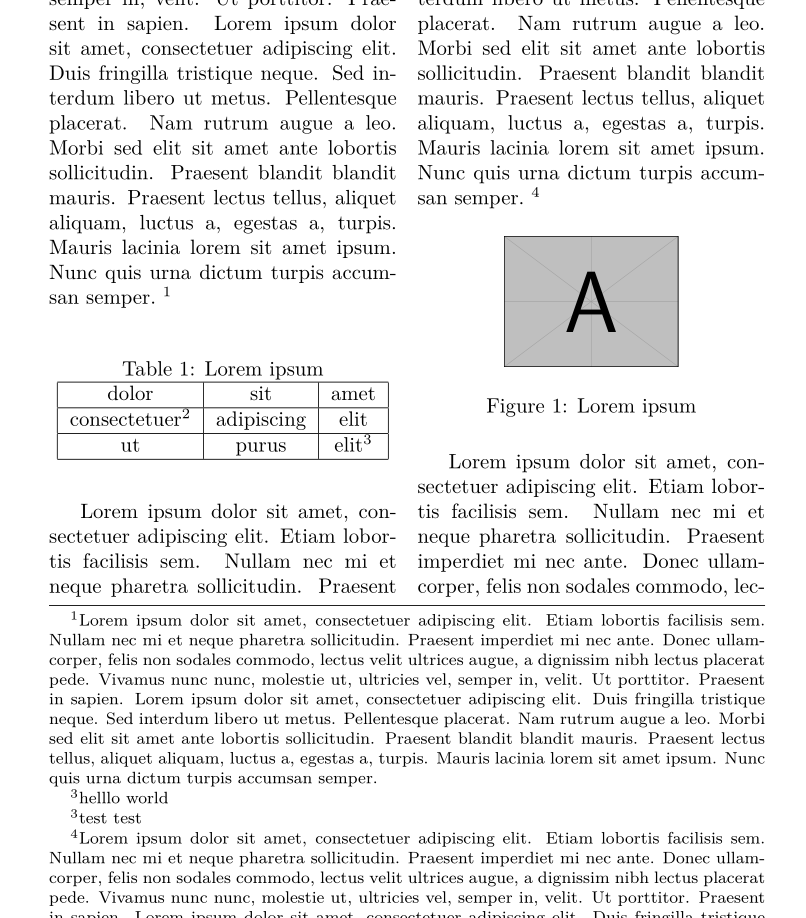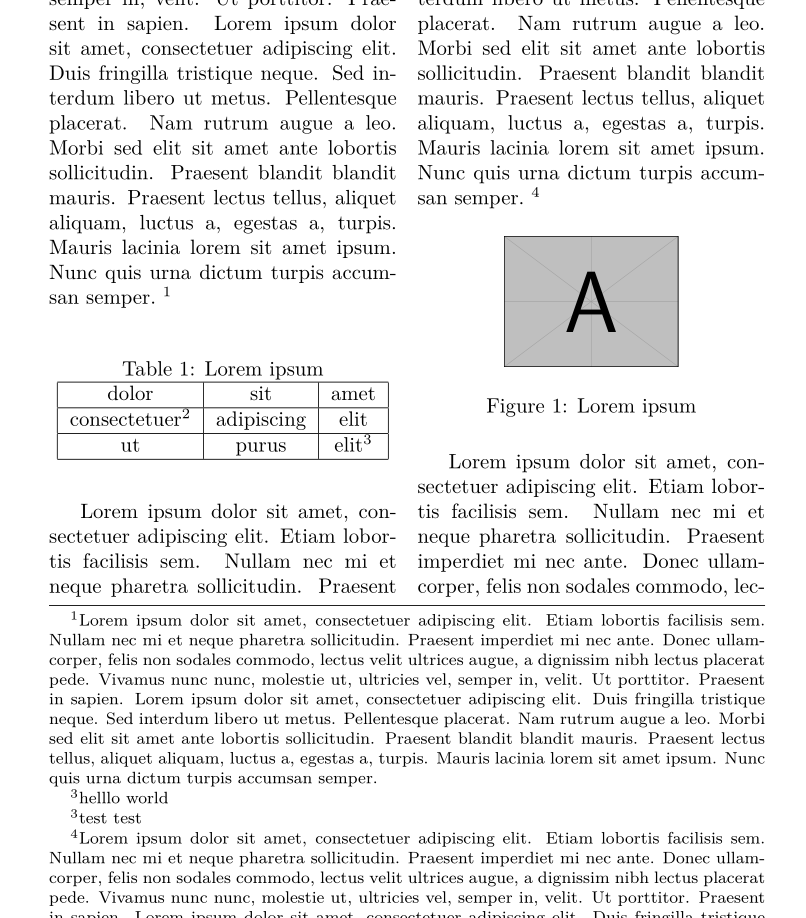keiichiro shikanoさんの解答を参考に、試してみました。動作させる際につまづいた点をまとめておきます。サンプルでは以下のような問題はあります:
multicols環境の中ではfigure,table環境には[H]オプションをつけないといけない(hereパッケージが必要)multicolsの中で\footnotemarkを使うと番号がずれてしまう\footnoteruleを手動で設定する必要がある
これらはこの質問とは関係がないと思われるので、特に言及はしません。
サンプルコード:
\documentclass[a4paper%,twocolumn
]{article}
\usepackage{graphicx}
\usepackage{multicol}
\usepackage{here}
\usepackage{blindtext}
\makeatletter
\def\footnoterule{\kern-3\p@\hrule\@width\textwidth\kern2.6\p@}
\makeatother
\begin{document}
\begin{multicols}{2}
\blindtext\footnote{\blindtext}%
\begin{table}[H]%
\centering%
\caption{Lorem ipsum}%
\begin{tabular}{|c|c|c|}%
\hline%
dolor & sit & amet \\%
\hline%
consectetuer\footnotemark & adipiscing & elit \\%
\hline%
ut & purus & elit\footnotemark\\%
\hline%
\end{tabular}%
\end{table}%
\footnotetext{helllo world}%
\footnotetext{test test}%
\blindtext\footnote{\blindtext}%
\begin{figure}[H]%
\centering%
\includegraphics[width=.5\linewidth]{example-image-a}%
\caption{Lorem ipsum}%
\end{figure}%
\blindtext\footnote{\blindtext}%
\end{multicols}%
\end{document}