とりあえず「ゴリ押し実装」で作ってみました。
組み合わせの作成は「ループで回しながら合致するものを抽出」というロジックになっています。
この質問の個数ぐらいであれば問題にはならないですが、もっと個数が増えると非常に遅くなるかもしれません。(が、増える見込みがないのであれば、これでもいいのでは?と思います)
以下、実装とテストコード(RSpec)です。
require 'csv'
require 'spec_helper'
class CombinationCsv
def self.generate_csv(input_path, output_dir, assigned_number, col_size)
input_arrays = CSV.read(input_path)
generate_combination(assigned_number, col_size).each do |numbers|
output_path = File.join(output_dir, "A1_#{numbers.join}.csv")
CSV.open(output_path, 'w') do |csv|
input_arrays.each_with_index do |input_cols, i|
output_cols = input_cols.dup
output_cols.each(&:strip!)
output_cols[1] = numbers[i]
csv << output_cols
end
end
end
end
# ゴリ押し実装なので、もっとスマートなロジックがあるはず
def self.generate_combination(assigned_number, col_size)
max = "#{assigned_number}#{'0' * (col_size - 1)}".to_i
(assigned_number..max).map { |number|
target = number.to_s.chars.map(&:to_i).inject(:+) == assigned_number
number.to_s.rjust(3, '0').chars.map(&:to_i) if target
}.compact
end
end
describe CombinationCsv do
describe '::generate_csv' do
let(:input_dir) { File.expand_path('../input', __FILE__) }
let(:input_path) { File.join(input_dir, 'test2.csv') }
let(:output_dir) { File.expand_path('../output', __FILE__) }
def output_files
Dir.glob(File.join(output_dir, '*.csv'))
end
before do
FileUtils.rm(output_files)
end
example do
expect {
CombinationCsv.generate_csv(input_path, output_dir, 6, 3)
}.to change { output_files.size }.from(0).to(28)
output_path = File.join(output_dir, 'A1_600.csv')
result = CSV.read(output_path)
expect(result).to eq([
%w(A1 6 test),
%w(A2 0 test),
%w(A3 0 test)
])
output_path = File.join(output_dir, 'A1_510.csv')
result = CSV.read(output_path)
expect(result).to eq([
%w(A1 5 test),
%w(A2 1 test),
%w(A3 0 test)
])
end
end
describe '::generate_combination' do
let(:expected) do
[
[6, 0, 0],
[5, 1, 0],
[5, 0, 1],
[4, 2, 0],
[4, 0, 2],
[4, 1, 1],
[3, 3, 0],
[3, 0, 3],
[3, 2, 1],
[3, 1, 2],
[2, 4, 0],
[2, 0, 4],
[2, 3, 1],
[2, 1, 3],
[2, 2, 2],
[1, 5, 0],
[1, 0, 5],
[1, 4, 1],
[1, 1, 4],
[1, 3, 2],
[1, 2, 3],
[0, 6, 0],
[0, 0, 6],
[0, 5, 1],
[0, 1, 5],
[0, 4, 2],
[0, 2, 4],
[0, 3, 3]
]
end
example do
result = CombinationCsv.generate_combination(6, 3)
expect(result).to contain_exactly(*expected)
end
end
end
Githubにもコードをアップしているので、手元で動かすことも可能です。
https://github.com/JunichiIto/combination-csv
以上、ご参考までに。
EDIT
最初のバージョンだと10以上の数を割り当てたときにおかしくなるので、ロジックを修正しました。
require 'csv'
require 'spec_helper'
class CombinationCsv
def self.generate_csv(input_path, output_dir, assigned_number, col_size)
input_arrays = CSV.read(input_path)
generate_combination(assigned_number, col_size).each do |numbers|
output_path = File.join(output_dir, "A1_#{numbers.join}.csv")
CSV.open(output_path, 'w') do |csv|
input_arrays.each_with_index do |input_cols, i|
output_cols = input_cols.dup
output_cols.each(&:strip!)
output_cols[1] = numbers[i]
csv << output_cols
end
end
end
end
def self.generate_combination(assigned_number, col_size)
return [assigned_number] if col_size == 1
assigned_number.downto(0).each_with_object([]) do |n, result|
next_number = assigned_number - n
child_results = generate_combination(next_number, col_size - 1)
child_results.each do |numbers|
result << [n, *numbers]
end
end
end
end
describe CombinationCsv do
describe '::generate_csv' do
let(:input_dir) { File.expand_path('../input', __FILE__) }
let(:input_path) { File.join(input_dir, 'test2.csv') }
let(:output_dir) { File.expand_path('../output', __FILE__) }
def output_files
Dir.glob(File.join(output_dir, '*.csv'))
end
before do
FileUtils.rm(output_files)
end
example do
expect {
CombinationCsv.generate_csv(input_path, output_dir, 6, 3)
}.to change { output_files.size }.from(0).to(28)
output_path = File.join(output_dir, 'A1_600.csv')
result = CSV.read(output_path)
expect(result).to eq([
%w(A1 6 test),
%w(A2 0 test),
%w(A3 0 test)
])
output_path = File.join(output_dir, 'A1_510.csv')
result = CSV.read(output_path)
expect(result).to eq([
%w(A1 5 test),
%w(A2 1 test),
%w(A3 0 test)
])
end
end
describe '::generate_combination' do
let(:expected) do
[
[6, 0, 0],
[5, 1, 0],
[5, 0, 1],
[4, 2, 0],
[4, 0, 2],
[4, 1, 1],
[3, 3, 0],
[3, 0, 3],
[3, 2, 1],
[3, 1, 2],
[2, 4, 0],
[2, 0, 4],
[2, 3, 1],
[2, 1, 3],
[2, 2, 2],
[1, 5, 0],
[1, 0, 5],
[1, 4, 1],
[1, 1, 4],
[1, 3, 2],
[1, 2, 3],
[0, 6, 0],
[0, 0, 6],
[0, 5, 1],
[0, 1, 5],
[0, 4, 2],
[0, 2, 4],
[0, 3, 3]
]
end
example do
result = CombinationCsv.generate_combination(6, 3)
expect(result).to contain_exactly(*expected)
end
context 'assigned_number is 10' do
let(:expected) do
[
[10, 0],
[9, 1],
[8, 2],
[7, 3],
[6, 4],
[5, 5],
[4, 6],
[3, 7],
[2, 8],
[1, 9],
[0, 10]
]
end
example do
result = CombinationCsv.generate_combination(10 ,2)
expect(result).to contain_exactly(*expected)
end
end
end
end
コードはこちらにも置いています。
https://github.com/JunichiIto/combination-csv/tree/not-loop
EDIT2
A, B, Cといったグループごとに組み合わせを作り、さらにそれを掛け合わせてそれぞれ別ファイルとして出力する場合のサンプルコードを作ってみました。
テストコードで使っているtest3-1.csvはA1,A2,B1,B2,C1の5行で、割り当てる数字は2です。
3x3x1で9通りのファイルが生成されます。
require 'csv'
require 'spec_helper'
class CombinationCsv
def self.generate_csv(input_path, output_dir, assigned_number)
input_arrays = CSV.read(input_path)
all_combinations = generate_all_combinations(input_arrays, assigned_number)
all_combinations.each do |combination|
file_name = combination.map { |k, v| "#{k}#{v.join}" }.join('_') + '.csv'
output_path = File.join(output_dir, file_name)
CSV.open(output_path, 'w') do |csv|
numbers = combination.values.flatten
write_csv_rows(csv, input_arrays, numbers)
end
end
end
def self.generate_all_combinations(input_arrays, assigned_number)
count_by_group = generate_count_by_group(input_arrays)
combination_hash = generate_combination_by_group(count_by_group, assigned_number)
all_arrays = combination_hash.values
first = all_arrays.shift
all_combinations = first.product(*all_arrays)
names = combination_hash.keys
all_combinations.map {|combinations| names.zip(combinations).to_h }
end
def self.generate_combination_by_group(count_by_group, assigned_number)
count_by_group.map {|name, count|
[name, generate_combination(assigned_number, count)]
}.to_h
end
def self.generate_count_by_group(input_arrays)
name_and_numbers = input_arrays.map{|cols|
/(?<name>[A-Z]+)(?<number>\d+)/ =~ cols.first
[name, number.to_i]
}
groups_by_name = name_and_numbers.each_with_object(Hash.new { |h,k| h[k] = [] }) do |(name, number), hash|
hash[name] << number
end
groups_by_name.map{|name, values| [name, values.max]}.to_h
end
def self.write_csv_rows(csv, input_arrays, numbers)
input_arrays.each_with_index do |input_cols, i|
csv << input_cols.dup.tap do |output_cols|
output_cols.each(&:strip!)
output_cols[1] = numbers[i]
end
end
end
def self.generate_combination(assigned_number, col_size)
return [[assigned_number]] if col_size == 1
assigned_number.downto(0).flat_map do |n|
child_results = generate_combination(assigned_number - n, col_size - 1)
child_results.map { |numbers| [n, *numbers] }
end
end
end
describe CombinationCsv do
describe '::generate_csv' do
let(:input_dir) { File.expand_path('../input', __FILE__) }
let(:input_path) { File.join(input_dir, 'test3-1.csv') }
let(:output_dir) { File.expand_path('../output', __FILE__) }
def output_files
Dir.glob(File.join(output_dir, '*.csv'))
end
before do
FileUtils.rm(output_files)
end
example do
expect {
CombinationCsv.generate_csv(input_path, output_dir, 2)
}.to change { output_files.size }.from(0).to(9)
output_path = File.join(output_dir, 'A20_B20_C2.csv')
result = CSV.read(output_path)
expect(result).to eq([
%w(A1 2 test),
%w(A2 0 test),
%w(B1 2 test),
%w(B2 0 test),
%w(C1 2 test),
])
output_path = File.join(output_dir, 'A02_B02_C2.csv')
result = CSV.read(output_path)
expect(result).to eq([
%w(A1 0 test),
%w(A2 2 test),
%w(B1 0 test),
%w(B2 2 test),
%w(C1 2 test),
])
end
end
# 以下省略
end
ソースコードはこちらにあります。
https://github.com/JunichiIto/combination-csv/blob/multiple-output/spec/combination_csv_spec.rb
実際にやろうとしているのはこれよりももっと大きな組み合わせのようですが、252*252*56*56*21を計算するだけでも4,182,119,424(400億以上!)のファイルが作成されることになります。
これだけのファイルを一気に作成しようとすると、普通のPCでは処理能力の限界を超えてしまいそうです。(怖いので試していません)
なので、そもそものアプローチを変える必要があるんじゃ無いかと思います。
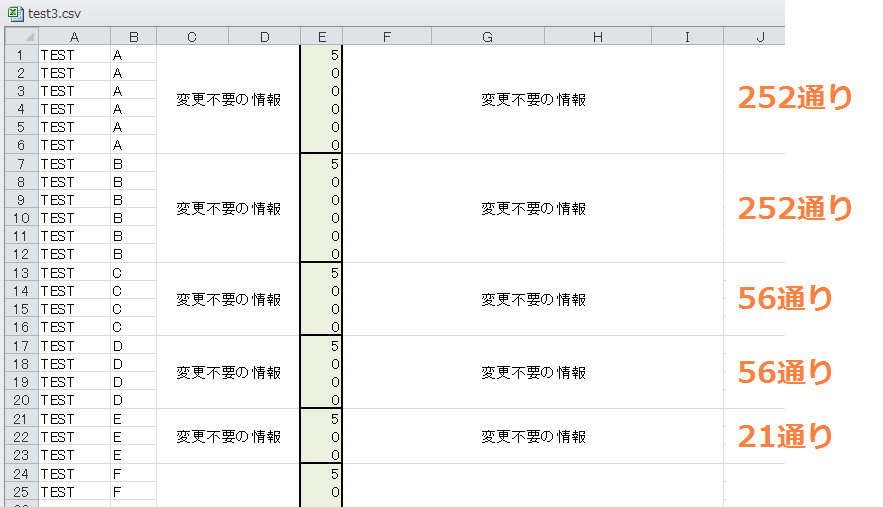
「2列目の値を10~0に変更し」となっていますが、array[0][2] = xとしているので、3列目になるのではないでしょうか?