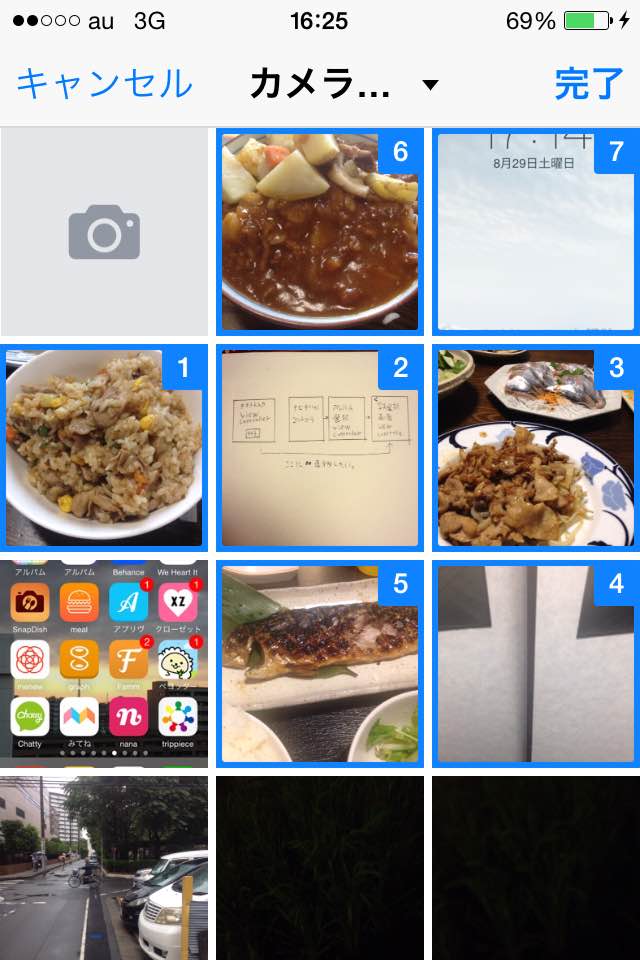自分ならこう実装するという指針を載せてみます。
まず以下のものを用意します。
UICollectionViewCellの選択番号を更新するメソッド- 選択された
indexPathを保持する配列
collectionView(_:didSelectItemAtIndexPath:)では、選択されたindexPathを配列に追加します。もし既に追加されている場合は削除します。このとき同時に、collectionView.visibleCells()に対して選択番号の更新処理を行います。
選択番号は「配列の何番目にいるか」で決めることができます。Swift1.2であればグローバル関数のfind()、Swift2.0であればCollectionTypeのプロトコル拡張であるindexOf()で求めることができます。
collectionView.reloadData()でも実現可能ですが、セル全体の再リロードが走るのは、恐らく意図した動作ではないと思います。collectionView.visibleCells()は現在可視状態にあるセルを取得できますので、それら全てに対して選択番号の更新を行うのが良いです。
追記: コード例(Swift2.0)
var selection: [NSIndexPath] = []
override func collectionView(collectionView: UICollectionView, didSelectItemAtIndexPath indexPath: NSIndexPath) {
// もしselection配列に存在すれば追加、そうでなければ削除
if let index = selection.indexOf(indexPath) {
selection.removeAtIndex(index)
} else {
selection.append(indexPath)
}
// 可視状態のセルを全て更新する
collectionView.visibleCells().map {updateCell($0)}
collectionView.deselectItemAtIndexPath(indexPath, animated: true)
}
func updateCell(cell: UICollectionViewCell) {
// indexPathをCellから逆引きする、なければreturn
guard let indexPath = self.collectionView?.indexPathForCell(cell) else {
return
}
// 選択番号用のUILabelをCellから取得
let numLabel: UILabel = cell.viewWithTag(NUMBER_LABEL) as! UILabel
// 配列内にindexPathがあれば選択番号と枠を表示、そうでなければ非表示
if let index = selection.indexOf(indexPath) {
cell.contentView.layer.borderColor = UIColor.blueColor().CGColor
cell.contentView.layer.borderWidth = 4.0
numLabel.hidden = false
// 検索結果のインデックス + 1 が選択番号として使える
numLabel.text = "\(index+1)"
} else {
cell.contentView.layer.borderColor = UIColor.clearColor().CGColor
cell.contentView.layer.borderWidth = 0.0
numLabel.hidden = true
}
}
再追記 :Swift1.2の場合(やや忘れかけ)
var selection: [NSIndexPath] = []
override func collectionView(collectionView: UICollectionView, didSelectItemAtIndexPath indexPath: NSIndexPath) {
if let index = find(selection, indexPath) {
selection.removeAtIndex(index)
} else {
selection.append(indexPath)
}
// 可視状態のセルを全て更新する(普通にforループでも良いです!)
collectionView.visibleCells().map({(cell: AnyObject) -> Void in
self.updateCell(cell as! UICollectionViewCell)
})
}
func updateCell(cell: UICollectionViewCell) {
let numLabel: UILabel = cell.viewWithTag(NUMBER_LABEL) as! UILabel
if let indexPath = self.collectionView?.indexPathForCell(cell){
if let index = find(selection, indexPath) {
cell.contentView.layer.borderColor = UIColor.blueColor().CGColor
cell.contentView.layer.borderWidth = 4.0
numLabel.hidden = false
numLabel.text = "\(index+1)"
} else {
cell.contentView.layer.borderColor = UIColor.clearColor().CGColor
cell.contentView.layer.borderWidth = 0.0
numLabel.hidden = true
}
}
}