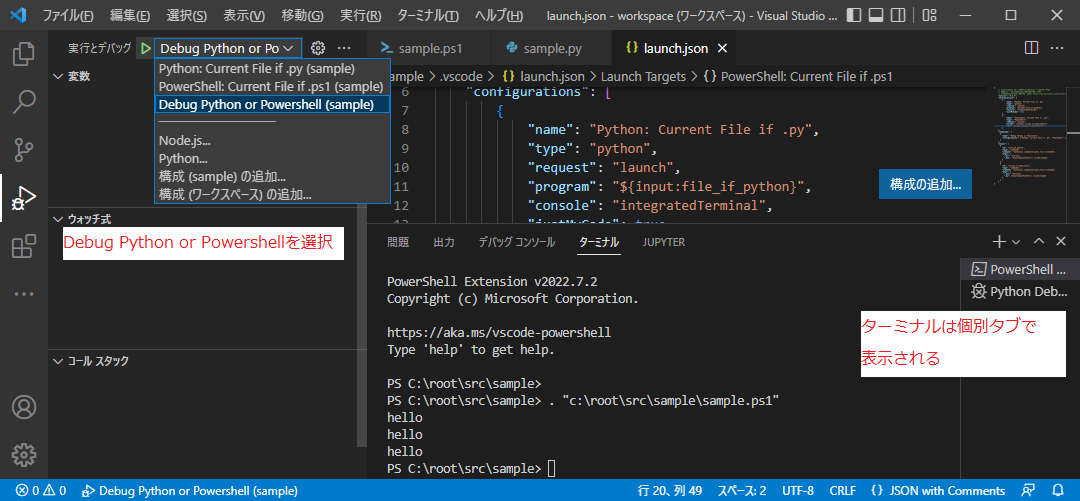環境
- Window10 pro
- VScode 1.70.2
- python venvによる仮想環境 /ENVフォルダ下にPython 3.9.10 <- pythonインタプリタ選択済み
- Powershell Extension v2022.7.2
- VScode拡張機能
PowerShell
Python
Python Extended
Python Extension Pack
Python Docs
Code Runner
..etc
目的
普段は、Pythonでの開発なので、F5デバッグ実行はPython仮想環境下にあるPythonが実行されます。
Powershellスクリプト によるドキュメント作成自動化なども行います。Powershellスクリプトの実行にはCodeRunnerを使用していましたが、今まで動作していたスクリプトが何らかの要因でエラーが発生してしまい、デバッグして追いかけたいと思いました。
しかし、Powershellスクリプトを開き、カレントファイルとして、[実行]->[デバッグ開始]をすると、Pythonスクリプトとして実行しようとしてしまいます。
実行時ターミナルの様子
(ENV) PS [カレントフォルダ]> c:; cd '[カレントフォルダ]'; & '[カレントフォルダ]\ENV\Script\python.exe' '[(省略)..\pythonFiles\lib\debugpy\adpter/../..\debugpy\launcher]' '55292' '--' '[カレントファイル]'
上記の[カレントファイル]は、この場合、ps1ファイルとなります。
・ps1ファイルを判断して、Powershellデバッグ実行
・pyファイルを判断して、Pythonデバッグ実行
という環境にできないかという相談です。
launch.json
{
// IntelliSense を使用して利用可能な属性を学べます。
// 既存の属性の説明をホバーして表示します。
// 詳細情報は次を確認してください: https://go.microsoft.com/fwlink/?linkid=830387
"version": "0.2.0",
"configurations": [
{
"name": "Python: Current File",
"type": "python",
"request": "launch",
"program": "${file}",
"console": "integratedTerminal",
"justMyCode": true
}
]
}
setting.json
{
"esbonio.server.enabled": true,
"esbonio.sphinx.confDir": "",
"restructuredtext.preview.name": "docutils",
"files.encoding": "utf8bom"
}