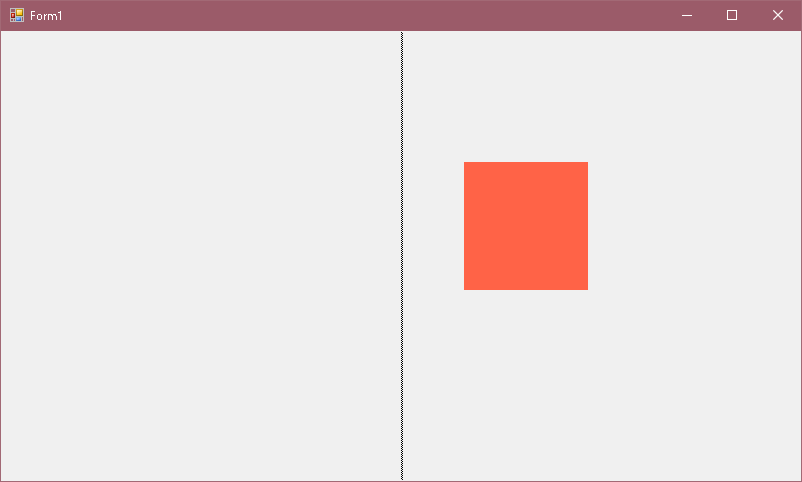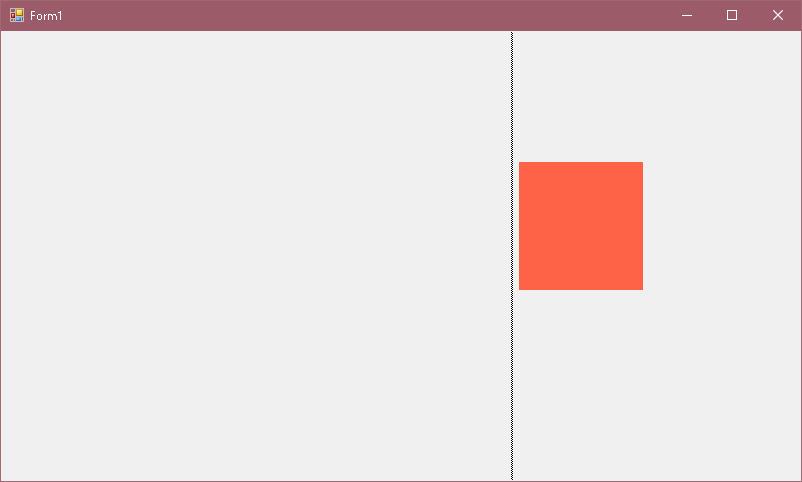vb.netでSplitContainerの右側のPanelにPictureBoxコントロール(赤色)を配置しています。このピクチャボックスだけをキーボード操作で移動したいのですが、キーボードボタンを押すたびにSplitContainerの境界線も移動してしまいます。
境界線を動かさずにPictureBoxだけを動かすにはどのようにしたらよいでしょうか?
開発環境 Visual Studio community 2017
.NetFramework 4.5.2
コード
Public Class Form1
Private Sub Form1_KeyDown(sender As Object, e As KeyEventArgs) Handles MyBase.KeyDown
If e.KeyCode = Keys.Up Then
Me.PictureBox1.Location = New Point(Me.PictureBox1.Location.X, Me.PictureBox1.Location.Y - 1)
ElseIf e.KeyCode = Keys.Right Then
Me.PictureBox1.Location = New Point(Me.PictureBox1.Location.X + 1, Me.PictureBox1.Location.Y)
ElseIf e.KeyCode = Keys.Down Then
Me.PictureBox1.Location = New Point(Me.PictureBox1.Location.X, Me.PictureBox1.Location.Y + 1)
ElseIf e.KeyCode = Keys.Left Then
Me.PictureBox1.Location = New Point(Me.PictureBox1.Location.X - 1, Me.PictureBox1.Location.Y)
End If
End Sub
Private Sub Form1_Load(sender As Object, e As EventArgs) Handles MyBase.Load
'Me.SplitContainer1.FixedPanel = FixedPanel.Panel1 'コメントを解除してもSplitContainer1の境界線が動く
End Sub
End Class
----追記----
kunif様の回答を参考にさせていただいて境界線を固定したままでPictureBoxだけを動かす事ができました。
ポイントは
1.SplitContainer1コントロールのIsSplitterFixedプロパティをTrueに設定する
2.Form1_KeyDown関数に書いていたキーボードの処理コードをSplitContainer1_KeyDown関数に書く
Public Class Form1
Private Sub Form1_Load(sender As Object, e As EventArgs) Handles MyBase.Load
Me.SplitContainer1.IsSplitterFixed = True
End Sub
Private Sub SplitContainer1_KeyDown(sender As Object, e As KeyEventArgs) Handles SplitContainer1.KeyDown
If e.KeyCode = Keys.Up Then
Me.PictureBox1.Location = New Point(Me.PictureBox1.Location.X, Me.PictureBox1.Location.Y - 1)
ElseIf e.KeyCode = Keys.Right Then
Me.PictureBox1.Location = New Point(Me.PictureBox1.Location.X + 1, Me.PictureBox1.Location.Y)
ElseIf e.KeyCode = Keys.Down Then
Me.PictureBox1.Location = New Point(Me.PictureBox1.Location.X, Me.PictureBox1.Location.Y + 1)
ElseIf e.KeyCode = Keys.Left Then
Me.PictureBox1.Location = New Point(Me.PictureBox1.Location.X - 1, Me.PictureBox1.Location.Y)
End If
End Sub
End Class
ありがとうございました。