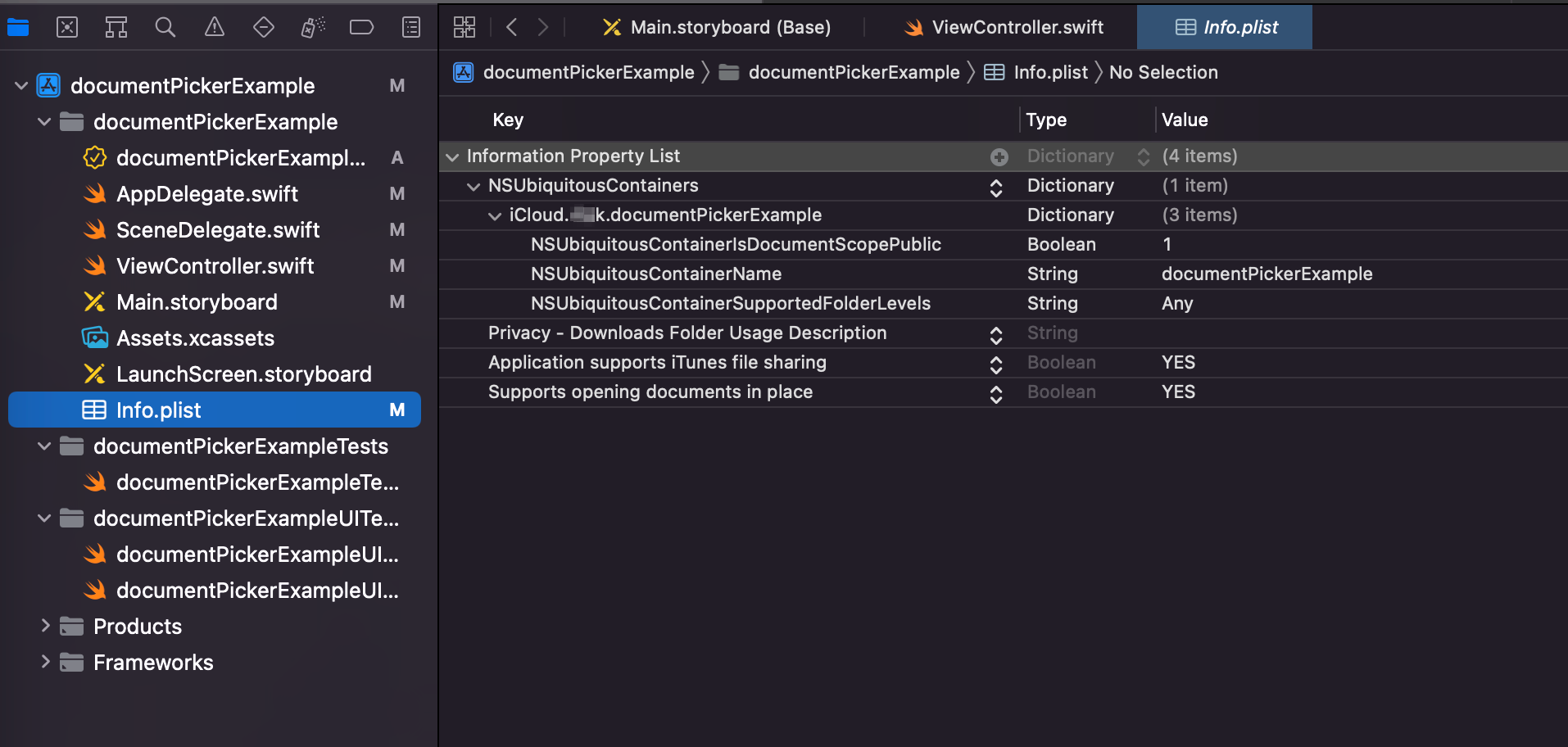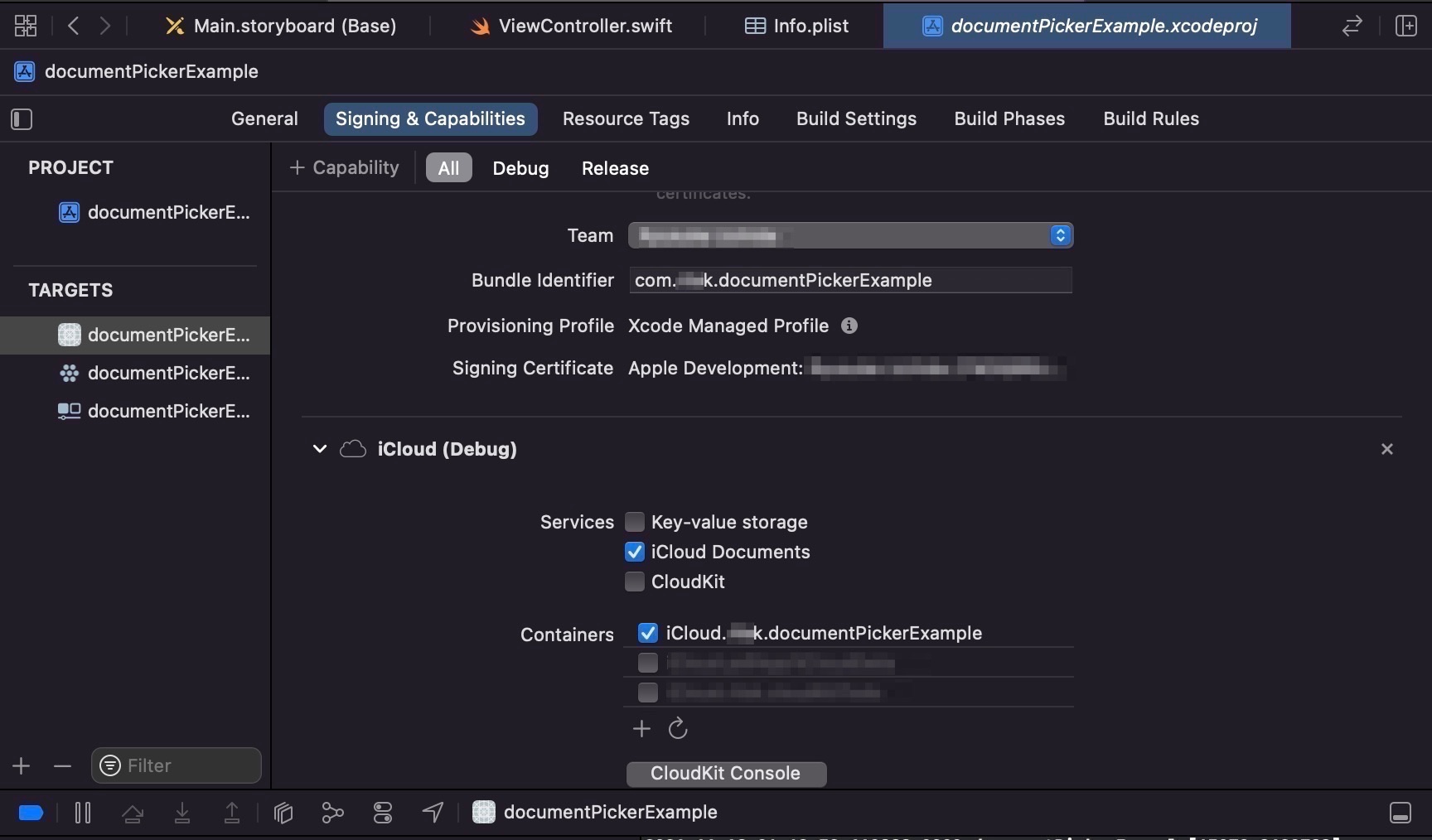iOS 15.0.2 Xcode Version 13.1
UIDocumentPickerViewControllerを使ってiCloudドキュメント内にあるファイルを取得しようと試みています。 ファイルのURLは取得できるのですが、 そのURLからファイルを取り出そうとすると
The file “example.txt” couldn’t be opened because you don’t have permission to view it.
というエラーが出ます。
何かを許可すればできそうですが、何を許可すればいいのかなかなか調べてもわかりません。
import UIKit
import UniformTypeIdentifiers
class ViewController: UIViewController,UIDocumentPickerDelegate{
@IBOutlet weak var tv: UITextView!
override func viewDidLoad() {
super.viewDidLoad()
}
@IBAction func buttonAction(_ sender: Any) {
var picker = UIDocumentPickerViewController(documentTypes: ["public.data"], in: .open)
if #available(iOS 14.0, *) {
picker = UIDocumentPickerViewController(forOpeningContentTypes: [UTType.text],asCopy: false)
}
picker.allowsMultipleSelection = true
picker.delegate = self
self.present(picker, animated: true, completion: nil)
}
func documentPickerWasCancelled(_ controller: UIDocumentPickerViewController) {
print("cancelled")
}
func documentPicker(_ controller: UIDocumentPickerViewController, didPickDocumentAt url: URL) {
print(url)
print(url.path)
let urlString = url.path
do {
let t = try String(contentsOfFile: urlString)
print(t)
tv.text = t
} catch{
print("error ",error.localizedDescription)
}
}
ご回答いただけたら幸いですよろしくお願いします。