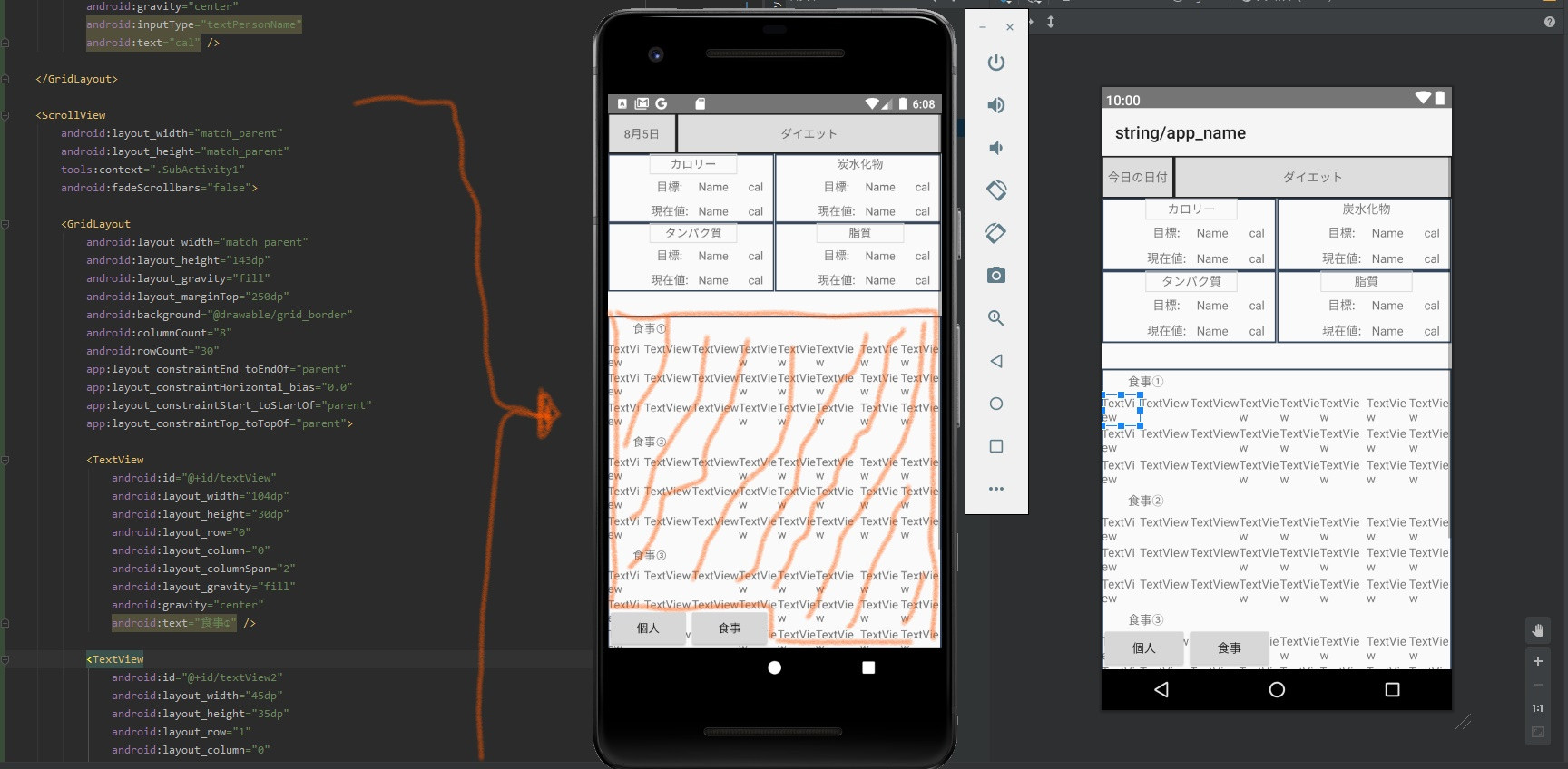問題点
プログラムを実行して仮想デバイスの画面をスクロールしようとしても画面がスクロールされません。(スクロールバーは表示されているので、スクロールの機能は反映されてると考えています。)
画面の途中からスクロールさせたいと考えています。
例) YouTubeのコメント欄だけスクロール出来る様な感じです。
オレンジの範囲をスクロールしようと考えています。
試したこと
複数のTextViewを1つのGridLayoutで挟んだ後にScrollViewでまとめて囲った。
activity_sub1.xml
<?xml version="1.0" encoding="utf-8"?>
*中略*
<GridLayout
*中略*
</GridLayout>
<ScrollView
android:layout_width="match_parent"
android:layout_height="match_parent"
tools:context=".SubActivity1"
android:fadeScrollbars="false">
<GridLayout
android:layout_width="match_parent"
android:layout_height="143dp"
android:layout_gravity="fill"
android:layout_marginTop="250dp"
android:background="@drawable/grid_border"
android:columnCount="8"
android:rowCount="30"
app:layout_constraintEnd_toEndOf="parent"
app:layout_constraintHorizontal_bias="0.0"
app:layout_constraintStart_toStartOf="parent"
app:layout_constraintTop_toTopOf="parent">
<TextView
android:id="@+id/textView"
android:layout_width="104dp"
android:layout_height="30dp"
android:layout_row="0"
android:layout_column="0"
android:layout_columnSpan="2"
android:layout_gravity="fill"
android:gravity="center"
android:text="食事①" />
*中略* TextViewが以降続く
</GridLayout>
</ScrollView>