Qt Creator 4.7.0 を用いて、上記タイトルの本を読みながら、コードの実行を試みています。3個目の例なのですが、エラーが出ます。
Rapid Dialog Designという章
gotocelldialogを作成する事が目的です。
Exampleファイルはこちらからダウンロード可能です。
pdfファイルはこちらから無料公開されているようです。
デバッグを開始するとこうなります。
一応本の指示に従ってコードを書いて、UIファイルも作っているつもり
なのですが、エラーが出ます。
もしかするとバージョンの違いでしょうか?
ご丁寧に、Qt Creatorは或る程度自動でコードを付与してくれて、
とても助かりますが、本の内容とずれているように思えるところがあり、
これは正しいかどうかわからないです。
Qtのバージョンは、5.9.6です。
生じるエラー
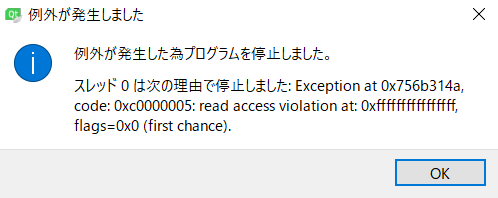
gotocell.pro file
#-------------------------------------------------
#
# Project created by QtCreator 2018-09-08T09:20:46
#
#-------------------------------------------------
QT += core gui widgets
TARGET = gotocell
TEMPLATE = app
# The following define makes your compiler emit warnings if you use
# any feature of Qt which has been marked as deprecated (the exact warnings
# depend on your compiler). Please consult the documentation of the
# deprecated API in order to know how to port your code away from it.
DEFINES += QT_DEPRECATED_WARNINGS
# You can also make your code fail to compile if you use deprecated APIs.
# In order to do so, uncomment the following line.
# You can also select to disable deprecated APIs only up to a certain version of Qt.
#DEFINES += QT_DISABLE_DEPRECATED_BEFORE=0x060000 # disables all the APIs deprecated before Qt 6.0.0
CONFIG += c++11
SOURCES += \
main.cpp \
gotocelldialog.cpp
HEADERS += \
gotocelldialog.h
FORMS += \
gotocelldialog.ui \
# Default rules for deployment.
qnx: target.path = /tmp/$${TARGET}/bin
else: unix:!android: target.path = /opt/$${TARGET}/bin
!isEmpty(target.path): INSTALLS += target
gotocelldialog.h
#ifndef GOTOCELLDIALOG_H
#define GOTOCELLDIALOG_H
#include <QDialog>
#include <QLabel>
#include <QLineEdit>
#include <QSpacerItem>
#include <QPushButton>
#include "ui_gotocelldialog.h"
namespace Ui {
class GoToCellDialog;
}
class GoToCellDialog : public QDialog, public Ui::GoToCellDialog
{
Q_OBJECT
public:
explicit GoToCellDialog(QWidget *parent = nullptr);
~GoToCellDialog();
private:
Ui::GoToCellDialog *ui;
private slots:
void on_lineEdit_textChanged();
};
#endif // GOTOCELLDIALOG_H
gotocelldialog.cpp
#include "gotocelldialog.h"
#include "ui_gotocelldialog.h"
#include <QtGui>
GoToCellDialog::GoToCellDialog(QWidget *parent) :
QDialog(parent),
ui(new Ui::GoToCellDialog)
{
ui->setupUi(this);
QRegExp regExp("[A-Za-z][1-9][0-9]{0,2}");
lineEdit->setValidator(new QRegExpValidator(regExp,this));
connect(okButton,SIGNAL(clicked()),this,SLOT(accept()));
connect(cancelButton,SIGNAL(clicked()),this,SLOT(reject()));
}
void GoToCellDialog::on_lineEdit_textChanged()
{
okButton->setEnabled(lineEdit->hasAcceptableInput());
}
GoToCellDialog::~GoToCellDialog()
{
delete ui;
}
main.cpp
#include <QApplication>
#include "gotocelldialog.h"
int main(int argc, char *argv[])
{
QApplication a(argc, argv);
GoToCellDialog *dialog = new GoToCellDialog;
dialog->show();
return a.exec();
}
gotocelldialog.ui
<?xml version="1.0" encoding="UTF-8"?>
<ui version="4.0">
<class>GoToCellDialog</class>
<widget class="QDialog" name="GoToCellDialog">
<property name="geometry">
<rect>
<x>0</x>
<y>0</y>
<width>249</width>
<height>115</height>
</rect>
</property>
<property name="windowTitle">
<string>Go to Cell</string>
</property>
<layout class="QVBoxLayout" name="verticalLayout">
<item>
<layout class="QHBoxLayout" name="horizontalLayout">
<item>
<widget class="QLabel" name="label">
<property name="text">
<string>&Cell Location</string>
</property>
<property name="buddy">
<cstring>lineEdit</cstring>
</property>
</widget>
</item>
<item>
<widget class="QLineEdit" name="lineEdit"/>
</item>
</layout>
</item>
<item>
<layout class="QHBoxLayout" name="horizontalLayout_2">
<item>
<spacer name="horizontalSpacer">
<property name="orientation">
<enum>Qt::Horizontal</enum>
</property>
<property name="sizeHint" stdset="0">
<size>
<width>40</width>
<height>20</height>
</size>
</property>
</spacer>
</item>
<item>
<widget class="QPushButton" name="okButton">
<property name="enabled">
<bool>false</bool>
</property>
<property name="text">
<string>OK</string>
</property>
<property name="default">
<bool>true</bool>
</property>
</widget>
</item>
<item>
<widget class="QPushButton" name="cancelButton">
<property name="text">
<string>Cancel</string>
</property>
</widget>
</item>
</layout>
</item>
</layout>
</widget>
<resources/>
<connections>
<connection>
<sender>lineEdit</sender>
<signal>textChanged(QString)</signal>
<receiver>GoToCellDialog</receiver>
<slot>on_lineEdit_textChanged()</slot>
<hints>
<hint type="sourcelabel">
<x>160</x>
<y>27</y>
</hint>
<hint type="destinationlabel">
<x>127</x>
<y>55</y>
</hint>
</hints>
</connection>
</connections>
<slots>
<slot>on_lineEdit_textChanged()</slot>
</slots>
</ui>