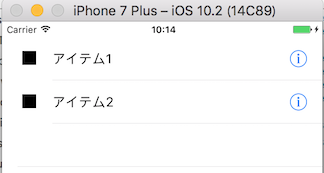UITableViewでチェックリストを作ってみたのですが、現在Cellを押すとチェックリストのUIImageが変更されます。Cellを押すと別のUITableViewに移動でき、UIImageを押下時にのみ画像が変更されるようにするにするにはどうすればいいでしょうか?
import UIKit
class ViewController : UIViewController, UITableViewDelegate, UITableViewDataSource {
let statusBarHeight = UIApplication.shared.statusBarFrame.height
var checkListItem: [String : Bool] = [
"アイテム1" : false,
"アイテム2" : false,
]
let tableView = UITableView()
override func viewDidLoad() {
super.viewDidLoad()
// UITableView の作成
tableView.frame = CGRect(
x: 0,
y: statusBarHeight,
width: self.view.frame.width,
height: self.view.frame.height - statusBarHeight
)
tableView.delegate = self
tableView.dataSource = self
self.view.addSubview(tableView)
}
func tableView(_ tableView: UITableView, cellForRowAt indexPath: IndexPath) -> UITableViewCell {
var keys = [String](checkListItem.keys)
keys.sort()
let cellText = keys[indexPath.row]
let cell = UITableViewCell(style: .default, reuseIdentifier: "cell")
cell.textLabel?.text = cellText
if self.checkListItem[cellText]! {
cell.imageView?.image = UIImage(named: "checked")
} else {
cell.imageView?.image = UIImage(named: "unchecked")
}
return cell
}
func tableView(_ tableView: UITableView, didSelectRowAt indexPath: IndexPath) {
if let cell = tableView.cellForRow(at: indexPath) {
let cellText = cell.textLabel?.text
if cell.imageView?.image == UIImage(named: "checked") {
self.checkListItem.updateValue(false, forKey: cellText!)
cell.imageView?.image = UIImage(named: "unchecked")
} else {
self.checkListItem.updateValue(true, forKey: cellText!)
cell.imageView?.image = UIImage(named: "checked")
}
cell.isSelected = false
}
}
func tableView(_ tableView: UITableView, heightForRowAt indexPath: IndexPath) -> CGFloat {
return 56
}
func tableView(_ tableView: UITableView, numberOfRowsInSection section: Int) -> Int {
return self.checkListItem.count
}
}