GridLayoutを使用して横2,縦4マスの表を作っています。「住所」と書かれたTextViewの右に住所を入れるTextViewが来るのですが、このTextViewが画面より右側にはみ出てしまいます。これを上手くGridLayoutの表示領域に合わせることはできるのでしょうか?
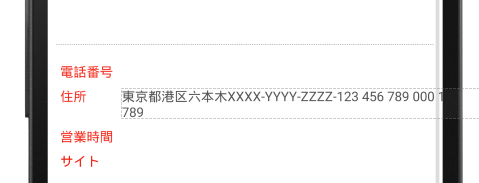
レイアウトXMLはこんな感じにしています。
<GridLayout
android:layout_width="match_parent"
android:layout_height="wrap_content"
android:columnCount="2"
android:useDefaultMargins="true">
<TextView
android:text="電話番号"
android:textColor="@color/colorPrimary" />
<TextView
android:id="@+id/tel" />
<TextView
android:text="住所"
android:textColor="@color/colorPrimary" />
<TextView
android:id="@+id/address"
android:text="東京都港区六本木XXXX-YYYY-ZZZZ-123 456 789 000 123 456 789" />
<!-- 以下略 -->
</GridLayout>