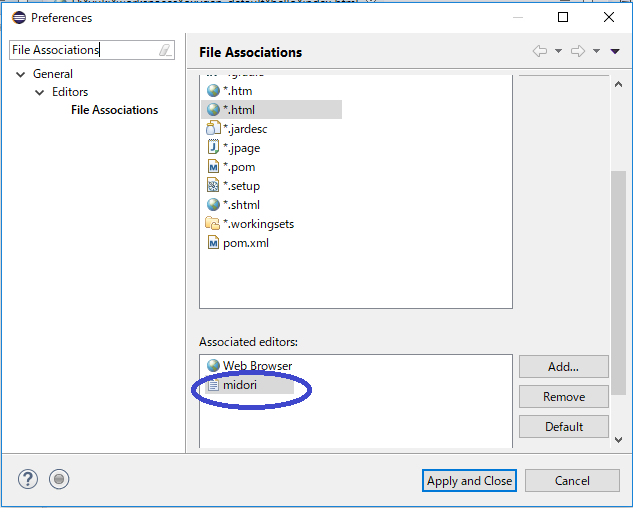自分も興味があったので調べてみましたが、結論から言うとWindowsでは困難なようです。
代案として、設定でhtmlファイル(等)を開くエディタにwebkit系ブラウザを追加しておけば、右クリックで開けるようになりURL手打ちよりは手間が減る、というものが考えられます。
General > Editors > File Associations から設定できます。
本題から逸れるのですが、Windows上で動くWebkit系ブラウザの最終更新日付がさほど新しくないものばかりなのが気になりました。
(iOS/MacOSをターゲットに開発している場合、それらに搭載されている最新のものと挙動が異なる可能性も?)
以下、Eclipseの内部ブラウザ変更設定について詳細:
Eclipseの内部で動いているWebブラウザは SWT Browser と呼ばれているものですが、レンダリングは外部の実装に委譲しています(委譲先のデフォルトはOSごとに異なります[1])。
ちなみに私のWindows10環境ではIE11でした。
質問文中にある -webkit-animation media queryというのはwebkit系ブラウザのみサポートされている機能のようですので[2]、委譲先をwebkit系にすれば良い、ということになります。
設定自体は簡単で、eclipse.iniに次の1行を追記するだけです[3]。
-Dorg.eclipse.swt.browser.DefaultType=webkit
ただし上記設定に加え、実行環境として次の要件を満たす必要があるようです[4]。
Windowsでこの要件を満たすのは現在ではかなり困難かと思われます(※私のWindows環境では条件を揃えることができなかったので試せていません)。
- Windows:
- 32-bit SWT
- Safari must be installed
- For OSs older than XP+SP1, the path to the Apple Application Support installation must be prepended to Windows' "Path" environment variable before running eclipse. This installation will be in a location like "C:\Program Files\Safari\Apple Application Support" or "C:\Program Files\Common Files\Apple\Apple Application Support". If more than one of these directories are found then choose the one with "Safari" in its directory ancestry.
- Linux: WebKitGTK 1.2.0 or newer must be in the library load path. Examples of Linux distros that meet this requirement by default include Red Hat Enterprise Linux 6 and Ubuntu 10.04.
- OS X: No additional runtime requirements, the default renderer is WebKit-based.
参考: