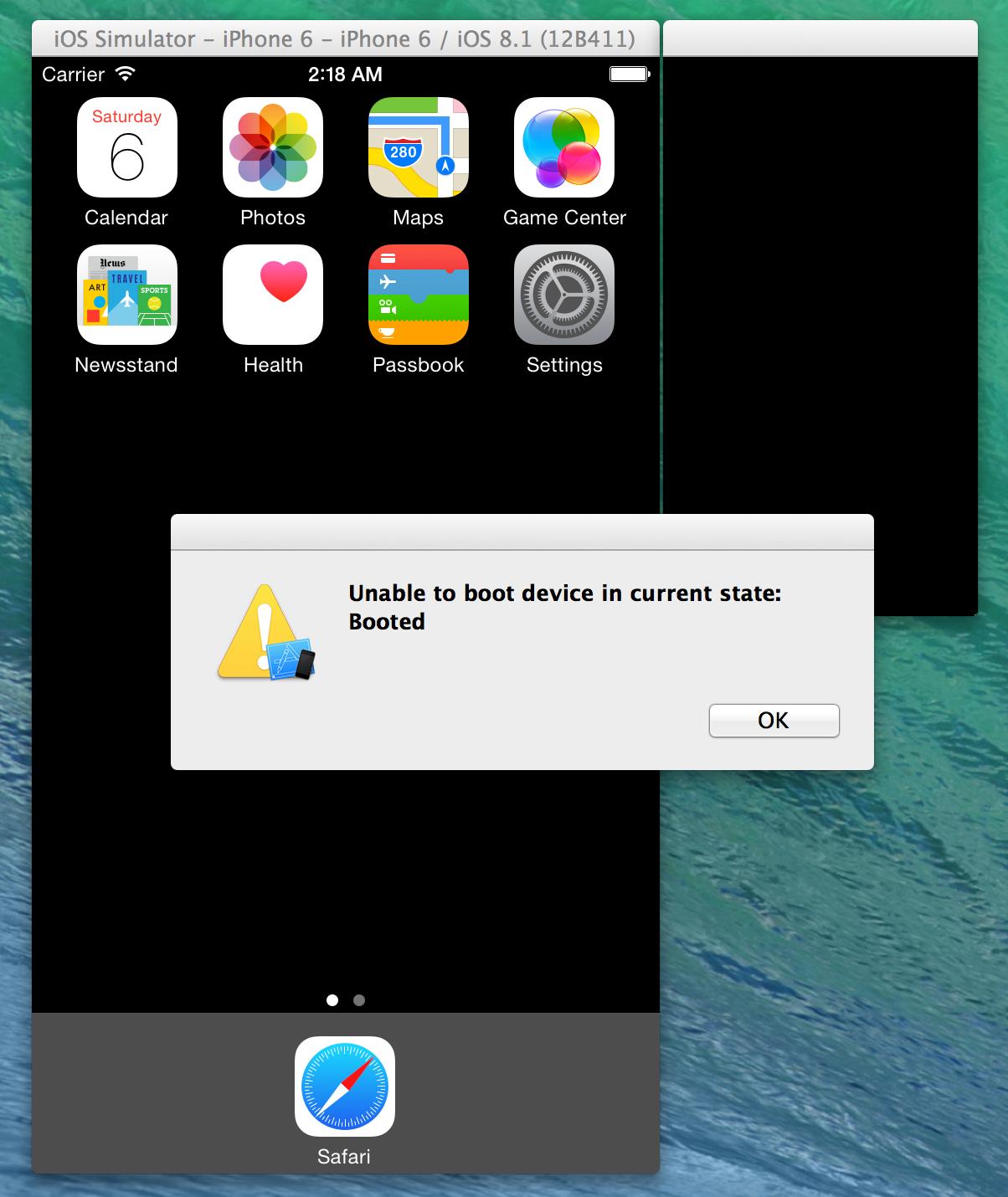Webアプリケーション開発時など、複数のiOS Simulatorで同時にテストしたいケースがあります。1台のMacで、複数のエミュレータを同時に起動する方法はあるでしょうか?
参考まで、手元で試した次の方法はいずれもうまく行きませんでした。2つ目のインスタンスを立ち上げようとすると、「Unable to boot device in current state: Booted」というエラーが出て、黒い画面だけが表示されます。
openコマンドで、-nオプションを指定する。$ open -n -a /Applications/Xcode.app/Contents/Developer/Applications/iOS\ Simulator.app`
別ユーザで、
openコマンドを使う。$ su OtherUser
$ open -n -a /Applications/Xcode.app/Contents/Developer/Applications/iOS\ Simulator.app`